Loading
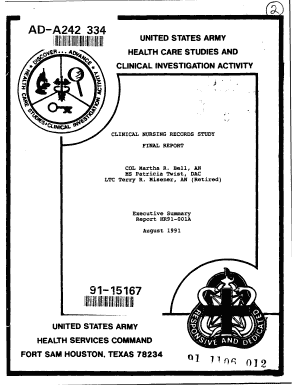
Get Ad-a242 334 - Dtic
How it works
-
Open form follow the instructions
-
Easily sign the form with your finger
-
Send filled & signed form or save
How to use or fill out the AD-A242 334 - Dtic online
Filling out the AD-A242 334 - Dtic form online requires attention to detail and understanding of its components. This guide provides straightforward instructions to assist users in successfully completing the form and ensuring all necessary information is accurately captured.
Follow the steps to fill out the AD-A242 334 - Dtic online.
- Click the ‘Get Form’ button to access the AD-A242 334 - Dtic form and open it in the editor.
- Begin by entering the report security classification. This section requires you to identify whether the report is classified or unclassified.
- In the next field, fill out the distribution and availability of the report, specifying whether it is approved for public release.
- Provide the name of the performing organization and its associated address. Ensure all details such as office symbols and contact information are accurate.
- Fill in the title of the report, including the security classification, if applicable. This should reflect the main subject of your report.
- Enter personal author names responsible for the report and the time period covered by the study. Be thorough to maintain clarity.
- Complete general information such as report type and the date of the report. Indicate the page count for the document.
- In the abstract section, summarize the key points of the study, the methods employed, and the main findings. This should be concise yet informative.
- Once all necessary fields are completed, review the information entered for accuracy. Make any necessary corrections.
- Upon concluding your entries, you can then proceed to save your changes, download the document, print it, or share it as required.
Start filling out your AD-A242 334 - Dtic form online today to ensure your report is completed accurately and efficiently.
Industry-leading security and compliance
US Legal Forms protects your data by complying with industry-specific security standards.
-
In businnes since 199725+ years providing professional legal documents.
-
Accredited businessGuarantees that a business meets BBB accreditation standards in the US and Canada.
-
Secured by BraintreeValidated Level 1 PCI DSS compliant payment gateway that accepts most major credit and debit card brands from across the globe.


