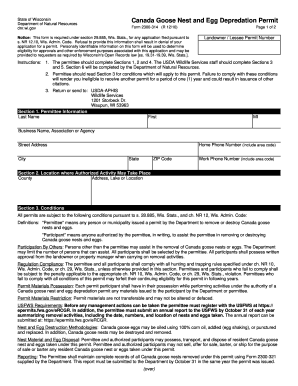
Get Wi 2300-314 2010-2025
How it works
-
Open form follow the instructions
-
Easily sign the form with your finger
-
Send filled & signed form or save
Tips on how to fill out, edit and sign WI 2300-314 online
How to fill out and sign WI 2300-314 online?
Get your online template and fill it in using progressive features. Enjoy smart fillable fields and interactivity. Follow the simple instructions below:
The preparation of legal documents can be costly and time-consuming.
Nevertheless, with our preset online templates, everything becomes easier.
Share immediately with the recipient. Use the quick search and robust cloud editor to produce an accurate WI 2300-314. Eliminate the monotony and create documents online!
- Choose the online template from the collection.
- Input all essential details in the required fillable fields.
- The user-friendly drag and drop interface allows you to add or rearrange fields.
- Ensure all information is completed accurately, with no errors or missing sections.
- Apply your electronic signature to the document.
- Simply click Done to validate the changes.
- Download the documents or print your PDF version.
How to modify Get WI 2300-314 2010: personalize documents online
Provide the appropriate file editing resources at your disposal. Complete Get WI 2300-314 2010 with our reliable service that includes editing and eSignature features.
If you wish to fill out and endorse Get WI 2300-314 2010 online without any hassle, then our web-based solution is the perfect answer. We supply a comprehensive template library of ready-to-use documents that you can alter and fill out online. Additionally, you won't need to print the form or use external services to render it fillable. All essential features will be accessible upon opening the document in the editor.
Let’s explore our online editing resources and their primary functionalities. The editor boasts an intuitive interface, making it easy to learn how to navigate. We’ll examine three key sections that allow you to:
In addition to the functionalities outlined above, you can protect your document with a password, add a watermark, convert the file into the required format, and much more.
Our editor streamlines the process of modifying and certifying the Get WI 2300-314 2010. It enables you to accomplish virtually everything related to handling forms. Moreover, we consistently ensure that your document editing experience is secure and compliant with the main regulatory standards. All these aspects make utilizing our service even more pleasurable.
Obtain Get WI 2300-314 2010, apply the necessary modifications and adjustments, and download it in the preferred file format. Test it today!
- Alter and comment on the template
- The upper toolbar contains features that facilitate highlighting and obscuring text, excluding graphics and visual elements (lines, arrows, and checkmarks, etc.), signing, initializing, dating the document, and more.
- Arrange your documents
- Utilize the left toolbar if you intend to re-order the file and/or eliminate pages.
- Create shareable versions
- If you wish to render the document fillable for others and share it, leverage the tools on the right to add various fillable elements, signature and date fields, text boxes, etc.
Related links form
Raccoons, skunks, foxes, crows, and snakes prey on their eggs; snapping turtles, foxes, bobcats, hawks, coyotes, and raccoons prey on goslings; and coyotes, bobcats, and people prey on the adults.
Industry-leading security and compliance
-
In businnes since 199725+ years providing professional legal documents.
-
Accredited businessGuarantees that a business meets BBB accreditation standards in the US and Canada.
-
Secured by BraintreeValidated Level 1 PCI DSS compliant payment gateway that accepts most major credit and debit card brands from across the globe.


