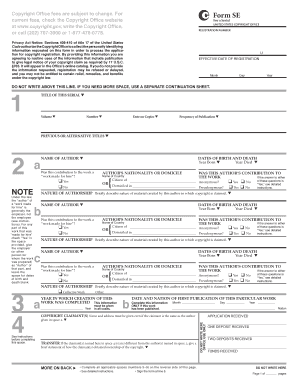
Get 4 Form Se Detach And Read These Instructions Before Completing This Form
How it works
-
Open form follow the instructions
-
Easily sign the form with your finger
-
Send filled & signed form or save
How to fill out the 4 Form SE Detach And Read These Instructions Before Completing This Form online
Filling out the 4 Form SE is essential for registering a serial work for copyright protection. This guide provides you with step-by-step instructions to complete the form accurately and efficiently in an online format.
Follow the steps to fill out the form online successfully.
- Use the ‘Get Form’ button to access the form and open it within your chosen editing tool online.
- Begin by filling in SPACE 1 with the title of your serial. Ensure that the title matches exactly what appears on your work's copies. Include the volume and issue number, and record the date displayed on your copies.
- In SPACE 2, identify the author or authors of the work. Provide the full name of the author, specify if the work is a ‘work made for hire,’ and include the author's nationality or domicile.
- SPACE 3 asks for the year the creation of the work was completed. If the work has been published, also enter the date and nation of its first publication.
- Complete SPACE 4 with the copyright claimant’s name and address, providing details on how ownership of the copyright was obtained if the claimant is different from the author.
- For SPACE 5, indicate if this issue has been previously registered, checking the appropriate box and providing prior registration numbers if applicable.
- In SPACE 6, specify if the submission involves derivative or compilation works. Clearly describe any preexisting materials and the new material added.
- Fill out SPACE 7 with your deposit account information, if applicable, and provide your contact details in SPACE 7b for any correspondence related to the application.
- In SPACE 8, certify your application by signing and dating it. This signature is mandatory for the application to be processed.
- Lastly, complete SPACE 9 by providing the return address where you want your registration certificate sent.
- Once all sections are filled out, save your changes, and consider downloading or printing your completed form for your records.
Begin the registration process by completing your documents online today.
To write your own copyright notice, you must include some or all four of the following components in this order: The copyright symbol © or the word “copyright” The year the material was published — you may include a range of years if your content is regularly updated, and this can be different from the creation date. Copyright Examples & How to Write a Copyright Notice - Termly termly.io https://termly.io › resources › articles › copyright-examp... termly.io https://termly.io › resources › articles › copyright-examp...
Industry-leading security and compliance
-
In businnes since 199725+ years providing professional legal documents.
-
Accredited businessGuarantees that a business meets BBB accreditation standards in the US and Canada.
-
Secured by BraintreeValidated Level 1 PCI DSS compliant payment gateway that accepts most major credit and debit card brands from across the globe.


