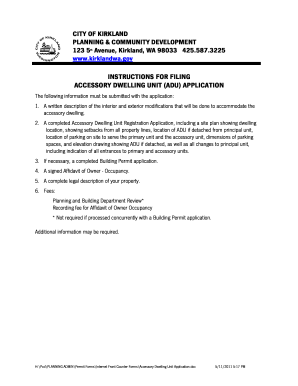
Get Wa Accessory Dwelling Unit Application 2011-2026
How it works
-
Open form follow the instructions
-
Easily sign the form with your finger
-
Send filled & signed form or save
How to fill out the WA Accessory Dwelling Unit Application online
This guide provides clear and comprehensive instructions on how to fill out the WA Accessory Dwelling Unit Application online. Whether you are a first-time applicant or seeking guidance on specific sections, this resource aims to assist you in completing your application accurately and efficiently.
Follow the steps to successfully complete your application online.
- Click ‘Get Form’ button to access the WA Accessory Dwelling Unit Application and open it for editing.
- Provide the date of your application submission and permit plan number at the top of the form.
- Fill in the property address and, if applicable, the address of the existing accessory dwelling unit.
- Enter the property owner's name, daytime phone number, and mailing address, including email address.
- Input the city, state, and zip code of the property owner's location along with the King County Property Tax Account Number.
- Indicate whether an existing accessory dwelling unit is already on the property by selecting 'Yes' or 'No'.
- Specify the completion year of the original residence.
- Clarify if construction alterations or additions will be needed to create the accessory unit.
- Discuss if the proposal involves creating a detached unit or converting a detached garage.
- Measure and fill in the total square footage of all residences on the property, excluding garages and sheds.
- Indicate the square footage of the accessory unit specifically.
- State the total square footage of all other structures on the property.
- Provide the count of existing off-street parking spaces available on the site.
- Detail the location of the entrance to the accessory dwelling unit.
- Certify that the information provided is accurate by signing the application, and include co-owner's signature if applicable.
- Check if additional forms, such as an affidavit or building permit, are required and complete them as needed.
- Finalize the application by reviewing all entries, making necessary changes, and then save changes, download, print, or share the completed form.
Complete your WA Accessory Dwelling Unit Application online today.
The strongest foundation type often cited is the reinforced concrete foundation, which provides excellent stability and durability. This type can withstand various environmental stresses, making it suitable for ADUs. However, the best choice may vary based on local conditions and budget. To explore your options, consider the insights from the WA Accessory Dwelling Unit Application when planning your foundation.
Industry-leading security and compliance
-
In businnes since 199725+ years providing professional legal documents.
-
Accredited businessGuarantees that a business meets BBB accreditation standards in the US and Canada.
-
Secured by BraintreeValidated Level 1 PCI DSS compliant payment gateway that accepts most major credit and debit card brands from across the globe.


