Loading
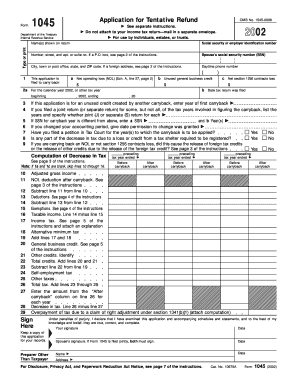
Get Social Security Or Employer Identification Number - Irs
How it works
-
Open form follow the instructions
-
Easily sign the form with your finger
-
Send filled & signed form or save
How to use or fill out the Social Security or Employer Identification Number - Irs online
This guide provides clear and detailed instructions for users on how to fill out the Social Security or Employer Identification Number form online, ensuring a smooth and efficient process. Whether you are filing as an individual or on behalf of an estate or trust, this guide will help you navigate each section with ease.
Follow the steps to complete your form successfully.
- Click 'Get Form' button to obtain the form and open it in your digital editor.
- Enter the name(s) shown on the return as required. This is the name of the individual or entity filing the form.
- Fill in the social security number or employer identification number in the designated field. Ensure this information is accurate, as it is essential for identification.
- Provide the full address, including number, street, apartment or suite number, city, state, and ZIP code. If using a P.O. box, remember to follow the specific instructions provided.
- If applicable, enter the spouse's social security number. Ensure the accuracy of the number provided.
- List your daytime phone number. This provides a means for the IRS to contact you if there are any questions regarding your application.
- Complete the section regarding the type of application filed for a tentative refund, selecting one of the options available (e.g., net operating loss or unused general business credit).
- If you are carrying back a net operating loss, provide the details of the tax year involved, ensuring all necessary dates are correct.
- Review all entered information for accuracy. Make sure there are no blanks in required fields as this could affect your application.
- Once all sections are filled, save your changes. You will have the option to download, print, or share the completed form as needed.
Complete your documents online today and ensure timely processing.
Your previously filed return should be notated with your EIN. Ask the IRS to search for your EIN by calling the Business & Specialty Tax Line at 800-829-4933. The hours of operation are 7:00 a.m. - 7:00 p.m. local time, Monday through Friday.
Industry-leading security and compliance
US Legal Forms protects your data by complying with industry-specific security standards.
-
In businnes since 199725+ years providing professional legal documents.
-
Accredited businessGuarantees that a business meets BBB accreditation standards in the US and Canada.
-
Secured by BraintreeValidated Level 1 PCI DSS compliant payment gateway that accepts most major credit and debit card brands from across the globe.


