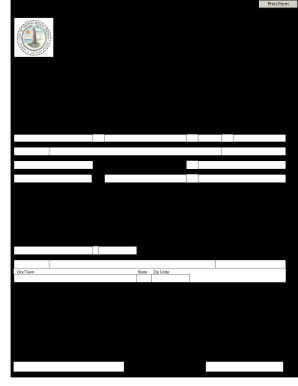
Get Va Pd-207 2008
How it works
-
Open form follow the instructions
-
Easily sign the form with your finger
-
Send filled & signed form or save
How to fill out the VA PD-207 online
Filling out the VA PD-207, the alarm registration form for the City of Virginia Beach, is an essential process for ensuring that your alarm system is properly registered. This guide provides a clear and supportive approach to assist you in completing the form online, ensuring that all details are accurately captured.
Follow the steps to successfully complete the VA PD-207.
- Click ‘Get Form’ button to obtain the VA PD-207 and open it in the chosen editor.
- Complete the Alarm User Information section. Include the first and last name, street number, street name, and any applicable middle initial. Also provide the driver's license number, business name, and alarm location phone number.
- Provide the Mailing Address if it differs from the Alarm Location. Fill in the street name, street number, and any suite or room number if relevant.
- Indicate any Special Conditions that may exist at the alarm location, such as hazardous materials or special needs considerations.
- Fill out the Alarm Company Information, including the company's name, street number, street name, phone number, and any suite or room number.
- If the Monitoring Service is different from the Alarm Company, provide that company's details in the specified fields.
- Sign and date the form where indicated. It is crucial that the alarm user or owner of the alarm location completes this step.
- Review the completed form for accuracy. Save your changes and prepare to submit it as required.
- Submit the completed form along with the non-refundable $10 registration fee to the Police Department's Services Division at the given address.
Start the process of completing your VA PD-207 online today.
Get form
Yes, a Veteran Service Organization (VSO) can assist you in obtaining your C-file. They have experience navigating the VA system and can help you fill out and submit the request efficiently. By leveraging their expertise, you make the process smoother, and using the VA PD-207 can enhance your application's accuracy. Therefore, working with a VSO can be a wise choice for veterans seeking support.
Get This Form Now!
Industry-leading security and compliance
-
In businnes since 199725+ years providing professional legal documents.
-
Accredited businessGuarantees that a business meets BBB accreditation standards in the US and Canada.
-
Secured by BraintreeValidated Level 1 PCI DSS compliant payment gateway that accepts most major credit and debit card brands from across the globe.


