Loading
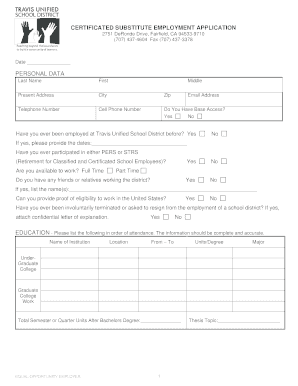
Get Cert Sub App
How it works
-
Open form follow the instructions
-
Easily sign the form with your finger
-
Send filled & signed form or save
How to fill out the Cert Sub App online
Filling out the Cert Sub App online is an essential step in applying for a substitute teaching position. This guide provides a clear and supportive walkthrough of each section of the form, ensuring users understand what information to provide.
Follow the steps to successfully complete the Cert Sub App online.
- Press the 'Get Form' button to access the Cert Sub App and open it in your browser or preferred document editor.
- Begin by entering your personal data in the provided fields. Include your last name, first name, and middle initial, ensuring accuracy and clarity in your entries.
- Fill in your contact information. Input your present address, city, zip code, telephone number, and cell phone number. Double-check for any typos to avoid delays.
- Indicate whether you have base access by selecting 'Yes' or 'No' in the appropriate field. Also, provide your email address for communication purposes.
- Answer the questions regarding previous employment at the Travis Unified School District, including the dates if applicable. It's essential to provide truthful information.
- In the education section, list your educational background, including the names of institutions, locations, dates attended, degrees obtained, and your major.
- If you hold a California credential, specify the type and its expiration date. If you do not possess one, indicate whether you have applied for a California Teaching Credential.
- Document your employment history, starting with your current or most recent job. Include details about your job titles, work performed, dates of employment, and reasons for leaving.
- Summarize any special skills or qualifications that may enhance your application. This is a chance to highlight relevant experience.
- Complete the references section by providing names, addresses, and phone numbers of three non-related references. Ensure that these individuals are aware they are listed.
- Finish by answering the conviction questions honestly. State any convictions and provide necessary explanations if applicable.
- Finally, sign and date the application to certify that your information is accurate. Once satisfied, you can save changes, download, print, or share the form as needed.
Start your application today by completing the Cert Sub App online.
Substitute Teaching The second option is to complete a high school degree and a DESE-approved 20-hour training program.
Industry-leading security and compliance
US Legal Forms protects your data by complying with industry-specific security standards.
-
In businnes since 199725+ years providing professional legal documents.
-
Accredited businessGuarantees that a business meets BBB accreditation standards in the US and Canada.
-
Secured by BraintreeValidated Level 1 PCI DSS compliant payment gateway that accepts most major credit and debit card brands from across the globe.


