Loading
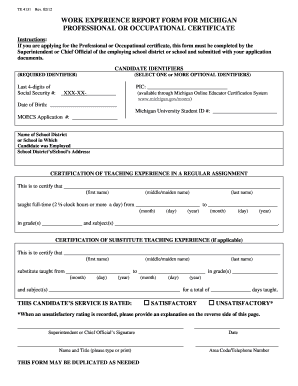
Get Work Experience Form
How it works
-
Open form follow the instructions
-
Easily sign the form with your finger
-
Send filled & signed form or save
How to fill out the Work Experience Form online
The Work Experience Form is essential for individuals applying for a Professional or Occupational certificate in Michigan. This guide provides clear and comprehensive steps to help users fill out the form online with ease.
Follow the steps to complete your Work Experience Form accurately.
- Click the ‘Get Form’ button to access the Work Experience Form and open it for editing.
- Begin by entering your candidate identifiers. Fill in the required last four digits of your Social Security number. For optional identifiers, include your PIC if available, date of birth, Michigan University Student ID number, and MOECS application number.
- In the section related to the name of the school district or school where you were employed, ensure you write the full name and the address of the institution correctly.
- For the certification of teaching experience, provide the full name of the candidate in the designated spaces. Specify the duration of full-time teaching, including the start and end dates, as well as the grades and subjects taught.
- If applicable, fill out the certification of substitute teaching experience. Record the same necessary details regarding the candidate's substitute teaching periods, including dates, grades, and subjects, along with the total number of days taught.
- Rate the candidate’s service as satisfactory or unsatisfactory. If rated unsatisfactory, provide a detailed explanation on the reverse side of the form.
- Finally, ensure the form is signed by the Superintendent or Chief Official with their name and title typed or printed clearly. Include the date and a contact telephone number.
- Once the form is complete, save your changes. You can also download, print, or share the form as needed for submission.
Complete your Work Experience Form online today to proceed with your application for a Professional or Occupational certificate.
Use the body of the email to briefly introduce yourself, explain what experience you want and why you want it, then describe what you have attached, before politely signing off thanking them for their time.
Industry-leading security and compliance
US Legal Forms protects your data by complying with industry-specific security standards.
-
In businnes since 199725+ years providing professional legal documents.
-
Accredited businessGuarantees that a business meets BBB accreditation standards in the US and Canada.
-
Secured by BraintreeValidated Level 1 PCI DSS compliant payment gateway that accepts most major credit and debit card brands from across the globe.


