Loading
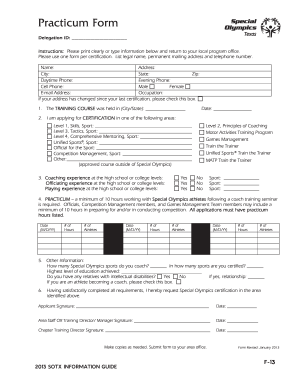
Get Tx Sotx F-13 2013-2025
How it works
-
Open form follow the instructions
-
Easily sign the form with your finger
-
Send filled & signed form or save
How to fill out the TX SOTX F-13 online
Filling out the TX SOTX F-13 form is an essential step for those seeking certification in various coaching roles. This guide will provide you with clear instructions on how to complete the form accurately and efficiently online.
Follow the steps to complete the TX SOTX F-13 form online.
- Press the ‘Get Form’ button to access the TX SOTX F-13 form and open it in your preferred document editor.
- Begin by entering your personal information. Provide your legal name, permanent mailing address, and contact information, including daytime, evening, and cell phone numbers. Ensure you fill out each field clearly.
- Specify your gender by selecting either 'Male' or 'Female' and enter your email address. Indicate your occupation and check the box if your address has changed since your last certification.
- Indicate the training course’s location by filling in the city and state where it was held, as well as the date of the course.
- Select the certification area you are applying for from the provided options. Mark the relevant levels and sports by filling in the corresponding fields.
- Detail your coaching and officiating experiences by marking 'Yes' or 'No' for your qualifications at the high school or college levels. Include information about the sports you have experience in.
- Complete the practicum section by listing a minimum of 10 hours of relevant experience working with Special Olympics athletes. Provide dates, number of hours, and the number of athletes for each entry.
- Fill in the additional information section, including how many Special Olympics sports you coach and your highest level of education achieved. Indicate if you have relatives with intellectual disabilities and if applicable, check if you are an athlete becoming a coach.
- Finally, sign and date the application in the designated areas, and ensure that required signatures from staff or training directors are also included if applicable.
- Once you have completed the form, save your changes, and you may download, print, or share the document as needed.
Complete your TX SOTX F-13 form online today to ensure your certification process is smooth and effective.
Special Olympics Texas includes a variety of events, and some events may not be available in wheelchair categories. Athletes and families can explore these options through the resources offered by the TX SOTX F-13 initiative. By providing comprehensive information, Special Olympics Texas ensures participants understand available events and how to get involved.
Industry-leading security and compliance
US Legal Forms protects your data by complying with industry-specific security standards.
-
In businnes since 199725+ years providing professional legal documents.
-
Accredited businessGuarantees that a business meets BBB accreditation standards in the US and Canada.
-
Secured by BraintreeValidated Level 1 PCI DSS compliant payment gateway that accepts most major credit and debit card brands from across the globe.


