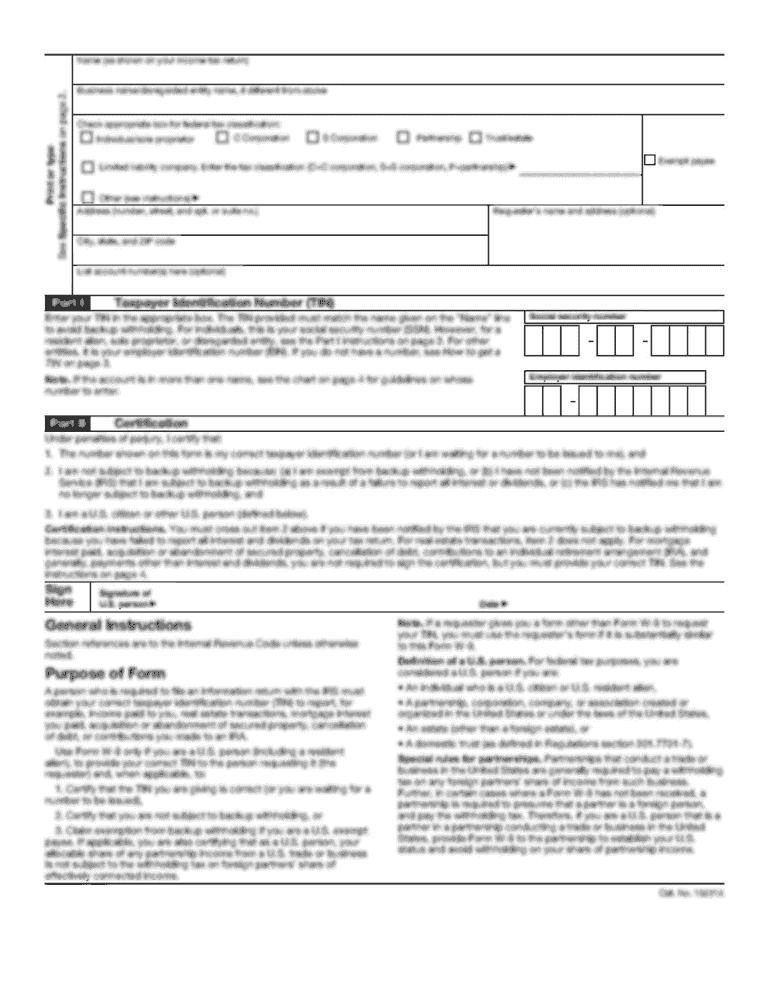
Get Centracare Student/resident Rotation Application 2020-2025
How it works
-
Open form follow the instructions
-
Easily sign the form with your finger
-
Send filled & signed form or save
How to fill out the CentraCare Student/Resident Rotation Application online
Completing the CentraCare Student/Resident Rotation Application online is a crucial step for students and residents seeking experience in a medical setting. This guide provides step-by-step instructions to help ensure that all required information is accurately filled out, promoting a smooth application process.
Follow the steps to successfully complete your application.
- Press the ‘Get Form’ button to acquire the application form and launch it for editing.
- Begin by entering your full name as the applicant, including your first name, middle initial, and last name. Ensure that all details are typed accurately.
- Fill in your complete address, including city, state, and zip code to enable effective communication.
- Indicate your sex by selecting either male or female, and provide your date of birth.
- Insert your phone number and confirm whether you are a U.S. citizen by selecting 'Yes' or 'No.'
- Include your preferred email address for correspondence.
- Provide the name and contact number of a local emergency contact who can be reached if necessary.
- State your school name and the relationship of the contact person to you. Note the location of your school or program.
- Select your current year in school related to the rotation and provide your expected graduation date.
- Enter the name of a program contact person, along with their email and phone number for further coordination.
- Choose your current program from the specified options and mention any previously established CentraCare experience.
- Detail your desired rotation preferences, indicating the specific area of interest and required dates for the rotation.
- Complete the section regarding supplemental information, including any specific interests or objectives related to requesting a rotation.
- Sign the application in the designated area to certify that all information provided is accurate and submit the completed form to your program representative.
- Ensure to double-check the form for completeness and accuracy before saving changes, downloading, printing, or sharing the application as necessary.
Complete your CentraCare Student/Resident Rotation Application online today to take the first step in your medical career!
A rotating resident refers to a medical trainee who moves through different clinical rotations during their residency program. Each rotation exposes you to various aspects of patient care and different medical specialties, enriching your training. Utilizing the CentraCare Student/Resident Rotation Application can help you manage your rotation assignments and enhance your learning experience.
Industry-leading security and compliance
-
In businnes since 199725+ years providing professional legal documents.
-
Accredited businessGuarantees that a business meets BBB accreditation standards in the US and Canada.
-
Secured by BraintreeValidated Level 1 PCI DSS compliant payment gateway that accepts most major credit and debit card brands from across the globe.


