Loading
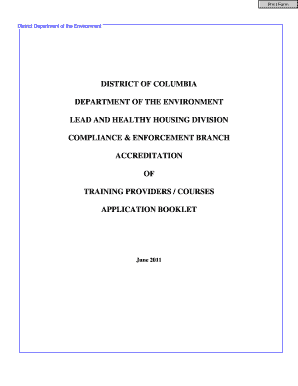
Get Training Provider Application Booklet - June, 2011 - District ...
How it works
-
Open form follow the instructions
-
Easily sign the form with your finger
-
Send filled & signed form or save
How to fill out the Training Provider Application Booklet - June, 2011 - District ... online
Filling out the Training Provider Application Booklet is an important step toward obtaining accreditation as a training provider for lead-based paint courses. This guide provides detailed, step-by-step instructions on how to accurately complete the application online, ensuring compliance with all necessary requirements.
Follow the steps to complete the application effectively.
- Click the 'Get Form' button to access the application form and open it in your preferred editing tool.
- Begin with Section I, General Applicant Information. Enter the official name of your company as listed in your Articles of Incorporation or business license. Fill in your mailing address and select the type of business (corporate, individual, partnership, etc.). If applicable, provide an alternate address.
- In Section II, Training Manager & Principal and Guest Instructor’s Information, input the names, positions, and contact information for the training manager and principal instructor. Ensure that the provided information adheres to EPA guidelines.
- Proceed to Section III, Application Information. Confirm the details you entered in Section I and indicate if you have existing accreditations in other states. Provide a list of accredited courses, if applicable.
- Review Section IV, Applicant’s History of Legal Actions. Respond to the legal history questions honestly, providing detailed explanations where necessary in an attached statement for any affirmative responses.
- Complete Section V, Applicant Statement and Signature. Verify that all information you provided is accurate and sign and date the application accordingly. You may also need to provide additional documentation if prompted.
- Gather and attach all required documents listed in the application to support your submission. Ensure compliance with all requirements for each document.
- Finalize your application by saving your changes, and choose to download, print, or share the form as needed before submission to the appropriate department.
Complete your forms online today to ensure your application progresses smoothly.
Industry-leading security and compliance
US Legal Forms protects your data by complying with industry-specific security standards.
-
In businnes since 199725+ years providing professional legal documents.
-
Accredited businessGuarantees that a business meets BBB accreditation standards in the US and Canada.
-
Secured by BraintreeValidated Level 1 PCI DSS compliant payment gateway that accepts most major credit and debit card brands from across the globe.


