Loading
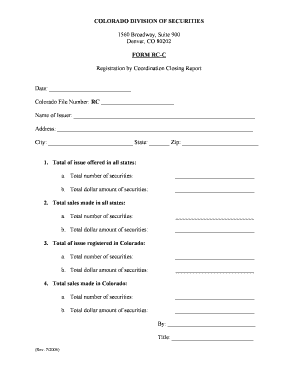
Get Form Rc-c Closing Form - Colorado.gov
How it works
-
Open form follow the instructions
-
Easily sign the form with your finger
-
Send filled & signed form or save
How to fill out the Form RC-C Closing Form - Colorado.gov online
Filling out the Form RC-C Closing Form is an essential step for issuers registering securities in Colorado. This guide will provide you with a clear, step-by-step approach to successfully completing the form online.
Follow the steps to complete the form accurately and efficiently.
- Click the ‘Get Form’ button to access the form and open it in the editor.
- Enter the date in the designated field. This date should reflect the current date when you are completing the form.
- Input your Colorado file number in the corresponding field. This number is vital for identifying your registration.
- Fill in the name of the issuer. This should be the legal name of the organization responsible for the securities.
- Provide the complete address of the issuer, including street address, city, state, and zip code. Ensure all information is accurate to avoid processing delays.
- For section 1, report the total number of securities offered in all states and the total dollar amount. Be precise in your entries to reflect accurate figures.
- In section 2, fill out the total sales made in all states, providing both the total number of securities and the total dollar amount received.
- Section 3 requires you to report the total of the issue registered in Colorado, including both the number of securities and the corresponding dollar amount.
- Finally, in section 4, indicate the total sales made in Colorado, ensuring to include both the total number of securities sold and the dollar amount raised.
- Sign the form in the designated area and enter your title. This verifies the information provided is correct and complete.
- After completing the form, you can save your changes, download a copy for your records, print it for submission, or share it as needed.
Start filling out your Form RC-C online today to ensure your compliance with Colorado securities regulations.
What is form DR 0004? Form DR 0004 is the new Colorado Employee Withholding Certificate that is available for 2022. It is not meant to completely replace IRS form W-4 for Colorado withholding, but to help employees in a few specific situations fine-tune their Colorado withholding.
Industry-leading security and compliance
US Legal Forms protects your data by complying with industry-specific security standards.
-
In businnes since 199725+ years providing professional legal documents.
-
Accredited businessGuarantees that a business meets BBB accreditation standards in the US and Canada.
-
Secured by BraintreeValidated Level 1 PCI DSS compliant payment gateway that accepts most major credit and debit card brands from across the globe.


