Loading
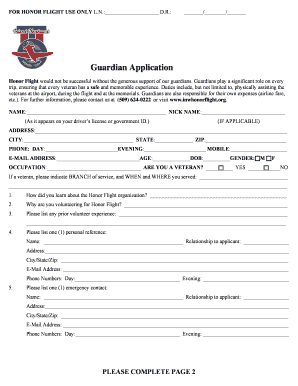
Get Trip, Ensuring That Every Veteran Has A Safe And Memorable Experience
How it works
-
Open form follow the instructions
-
Easily sign the form with your finger
-
Send filled & signed form or save
How to fill out the Trip, Ensuring That Every Veteran Has A Safe And Memorable Experience online
Filling out the Guardian Application for the Honor Flight program is a crucial step in ensuring that veterans have a safe and memorable experience. This guide provides a step-by-step approach to help you complete the form accurately and efficiently, enabling you to serve as a guardian.
Follow the steps to complete your Guardian Application for Honor Flight.
- Click ‘Get Form’ button to obtain the form and open it in your preferred document editor.
- Begin with the personal information section where you will need to enter your name as it appears on your driver’s license or government ID, along with your nickname.
- Provide your full address, including city, state, and ZIP code. Then, fill in your contact information, which includes your day, evening, and mobile phone numbers as well as your email address.
- Indicate your age, date of birth, and gender, using the options provided.
- In the occupation field, enter your current job title, and answer whether you are a veteran by selecting 'Yes' or 'No'. If applicable, include details on your branch of service and your service history.
- Answer questions regarding how you heard about the Honor Flight organization, your motivation for volunteering, and your prior volunteer experience. Be sure to provide thorough responses.
- List a personal reference, including their name, relationship to you, address, email, and phone numbers.
- Provide information for an emergency contact, using the same format as your personal reference.
- If you wish to travel with a specific veteran, indicate 'Yes' and provide their name. Ensure that their application has been submitted separately.
- Respond to questions regarding your physical capabilities, including if you can push a wheelchair or lift a certain weight, and describe any medical conditions or medications that may affect your role as a guardian.
- Select your t-shirt size from the available options.
- Mention any relevant medical experience that may assist in your duties as a guardian.
- Carefully review the acknowledgment and agreement section regarding photography and liability. Ensure you understand the content before proceeding.
- Sign the application electronically by checking the box and typing your name. If under 18, have your parent or guardian sign as well.
- Submit your completed application electronically or print it for mailing to the address provided. Make sure to keep a copy for your records.
Complete your Guardian Application online today to contribute to the Honor Flight program.
Industry-leading security and compliance
US Legal Forms protects your data by complying with industry-specific security standards.
-
In businnes since 199725+ years providing professional legal documents.
-
Accredited businessGuarantees that a business meets BBB accreditation standards in the US and Canada.
-
Secured by BraintreeValidated Level 1 PCI DSS compliant payment gateway that accepts most major credit and debit card brands from across the globe.


