Loading
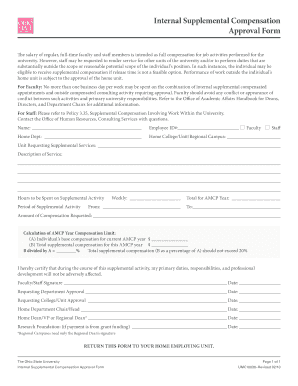
Get Internal Supplemental Compensation Approval Form - Office Of The ...
How it works
-
Open form follow the instructions
-
Easily sign the form with your finger
-
Send filled & signed form or save
How to fill out the Internal Supplemental Compensation Approval Form - Office Of The ... online
Completing the Internal Supplemental Compensation Approval Form is an important step for faculty and staff who are seeking additional compensation for services performed outside of their primary roles. This guide provides clear, actionable steps to help users fill out the form accurately and efficiently online.
Follow the steps to complete the form with ease.
- Press the ‘Get Form’ button to access the form and open it in your online editor.
- Begin by filling out your name and employee ID#, ensuring accuracy to avoid any processing delays.
- Indicate your role by selecting either 'Faculty' or 'Staff'. This is essential for determining your eligibility for supplemental compensation.
- Enter your home department and home college/unit or regional campus information to provide context for your request.
- Specify the unit requesting the supplemental services. This helps clarify the purpose of your compensation request.
- Provide a detailed description of the service to be rendered, clearly outlining the duties you will perform.
- Indicate the number of hours you plan to spend on the supplemental activity and the total hours for the AMCP year.
- Fill in the start and end dates for the period of supplemental activity, ensuring that these dates align with your obligations.
- Specify the amount of compensation requested, and carefully calculate the compensation limit by filling in the individual’s base compensation and total supplemental compensation.
- Check the certification statement to acknowledge that your primary responsibilities will not be adversely affected during this supplemental activity.
- Sign and date the form to confirm your request, and ensure that it is approved by the necessary departmental and university officials.
- Once completed, save your changes, download, print, or share the form as needed before returning it to your home employing unit.
Start filling out the Internal Supplemental Compensation Approval Form online today!
Industry-leading security and compliance
US Legal Forms protects your data by complying with industry-specific security standards.
-
In businnes since 199725+ years providing professional legal documents.
-
Accredited businessGuarantees that a business meets BBB accreditation standards in the US and Canada.
-
Secured by BraintreeValidated Level 1 PCI DSS compliant payment gateway that accepts most major credit and debit card brands from across the globe.


