Loading
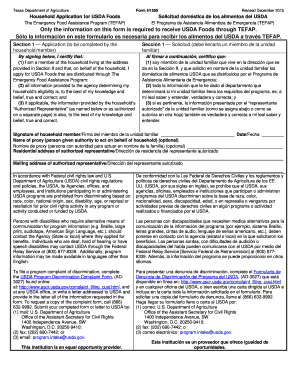
Get Tx H1555 2015-2026
How it works
-
Open form follow the instructions
-
Easily sign the form with your finger
-
Send filled & signed form or save
How to fill out the TX H1555 online
The TX H1555 form, known as the Household Application for USDA Foods, is essential for households seeking assistance through The Emergency Food Assistance Program. This guide will walk you through the online filling process step by step, ensuring you complete the form accurately and efficiently.
Follow the steps to successfully complete the TX H1555 online.
- Click ‘Get Form’ button to obtain the form and open it in your editor.
- In Section 1, provide your signature and date to certify your membership in the household and the accuracy of the information provided to the agency.
- Move to Section 2 where you must enter the number of household members along with their names and residential addresses if available.
- Optionally report the total gross income for all household members if applicable. Choose whether to report this income annually, monthly, or weekly based on your preference.
- If needed, complete Section 3 regarding your household's temporary crisis food assistance situation. Mark 'yes' or 'no' and provide comments as necessary.
- Section 4 must be completed by the recipient agency. Ensure they document your household's eligibility status and the length of the certification period.
- Once all sections are filled out correctly, save your changes, then download, print, or share the form as necessary.
Complete your TX H1555 application online today to access USDA food assistance!
To fill out a patient authorization form correctly, start with your identification information and the specific details of the treatment or records needed. Carefully read the consent clauses, and make sure you understand what you are signing. The TX H1555 can enhance your understanding, making the entire process smoother and more transparent for you.
Industry-leading security and compliance
US Legal Forms protects your data by complying with industry-specific security standards.
-
In businnes since 199725+ years providing professional legal documents.
-
Accredited businessGuarantees that a business meets BBB accreditation standards in the US and Canada.
-
Secured by BraintreeValidated Level 1 PCI DSS compliant payment gateway that accepts most major credit and debit card brands from across the globe.


