Loading
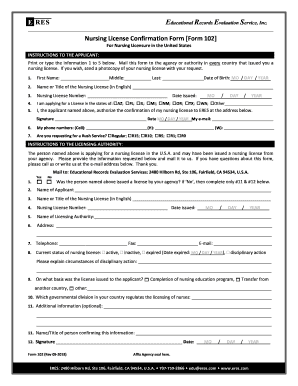
Get Eres Form 102 2018-2026
How it works
-
Open form follow the instructions
-
Easily sign the form with your finger
-
Send filled & signed form or save
How to fill out the ERES Form 102 online
Completing the ERES Form 102 online is an essential step for individuals seeking to confirm their nursing licenses for licensure in the United States. This guide provides clear instructions to assist you in filling out the form accurately and efficiently.
Follow the steps to complete the ERES Form 102 online.
- Click ‘Get Form’ button to obtain the form and open it in your online editor.
- Enter your personal information in fields 1 to 5. This includes your first name, middle name, last name, and date of birth formatted as month/day/year.
- Provide the name or title of your nursing license in English in field 2.
- Fill in your nursing license number in field 3.
- Select the states you are applying for in field 4 by checking the appropriate boxes. If your state is not listed, write it in the provided space.
- In field 5, authorize the confirmation of your nursing license by entering the date issued and providing your signature. Make sure to include your email address.
- Provide your phone numbers in field 6, including cell, home, and work numbers.
- Indicate whether you are requesting rush service in field 7 by selecting one of the options provided.
- Review all entered information for accuracy and completeness before proceeding.
- Once you are satisfied with the form, save your changes. You may choose to download, print, or share the form as necessary.
Complete your nursing license confirmation online today!
The processing time for ERES Form 102 can vary based on several factors, including the USCIS workload and your specific case. Generally, you can expect processing to take several months. To stay informed, check the USCIS website for updates regarding your application status. Utilizing a platform like UsLegalForms can provide resources to help you track and manage your application efficiently.
Industry-leading security and compliance
US Legal Forms protects your data by complying with industry-specific security standards.
-
In businnes since 199725+ years providing professional legal documents.
-
Accredited businessGuarantees that a business meets BBB accreditation standards in the US and Canada.
-
Secured by BraintreeValidated Level 1 PCI DSS compliant payment gateway that accepts most major credit and debit card brands from across the globe.


