Loading
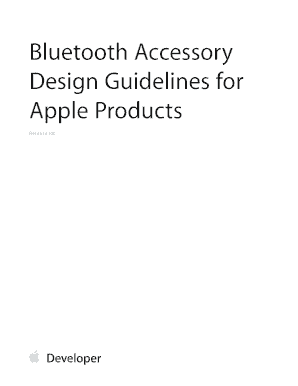
Get Accessory Design Guidelines For Apple Devices - Apple Developer
How it works
-
Open form follow the instructions
-
Easily sign the form with your finger
-
Send filled & signed form or save
How to fill out the Accessory Design Guidelines for Apple Devices - Apple Developer online
This guide provides a step-by-step approach to completing the Accessory Design Guidelines for Apple Devices form. Designed for users at all experience levels, it focuses on clarity and support to ensure a smooth submission process.
Follow the steps to efficiently complete the guidelines form.
- Click ‘Get Form’ button to obtain the form and open it in the editor.
- Navigate to the Bluetooth section and ensure your design aligns with the Bluetooth specifications outlined for compatibility with Apple products.
- Fill in the Advanced Audio Distribution Profile (A2DP) section if your accessory supports audio features. Supply the necessary codec information as required.
- Review your entries across all sections, ensuring all information is accurate and complete to promote easier compliance checks.
Take action now and complete the Accessory Design Guidelines for Apple Devices online to ensure your accessory meets all necessary standards.
Apple devices that use iAP2 will have a faster response time or will transfer data to an accessory at a faster speed compared to Apple devices that use iAP1. This means that Apple devices that iAP2 will have shorter indexing times. iAP2 enables faster indexing and browsing of Apple devices with large media libraries.
Industry-leading security and compliance
US Legal Forms protects your data by complying with industry-specific security standards.
-
In businnes since 199725+ years providing professional legal documents.
-
Accredited businessGuarantees that a business meets BBB accreditation standards in the US and Canada.
-
Secured by BraintreeValidated Level 1 PCI DSS compliant payment gateway that accepts most major credit and debit card brands from across the globe.


