Loading
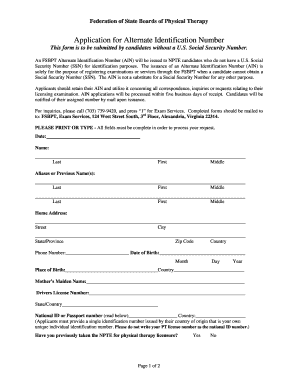
Get Application For Alternate Identification Number - The Federation Of ...
How it works
-
Open form follow the instructions
-
Easily sign the form with your finger
-
Send filled & signed form or save
How to fill out the Application For Alternate Identification Number - The Federation Of ... online
Completing the Application for Alternate Identification Number with the Federation of State Boards of Physical Therapy is a crucial step for candidates without a U.S. Social Security Number. This guide will walk you through each section of the form to ensure you provide accurate and complete information.
Follow the steps to successfully complete your application online.
- Click ‘Get Form’ button to obtain the application form and open it for completion.
- Begin by entering the date of your application at the top of the form.
- Fill in your full name, including last, first, and middle names, in the designated fields. Ensure there are no typos.
- If applicable, provide any aliases or previous names you may have used in the space provided.
- Enter your home address, including street, city, state or province, zip code, and country.
- Provide your phone number, date of birth, and place of birth, including the country.
- Fill in your mother’s maiden name in the specified field.
- Input your driver's license number and the state or country of issuance.
- Provide your national ID or passport number and the corresponding country, ensuring it is a unique identification number.
- Indicate whether you have previously taken the National Physical Therapy Examination (NPTE) by selecting ‘Yes’ or ‘No.’
- List any states or other U.S. licensing jurisdictions where you have applied for the NPTE along with corresponding dates.
- As the applicant, certify your information by writing your name in the designated space and sign the application.
- Have the form notarized by a credible individual, completing the notary section with their signature and seal.
- Attach a recent photograph to the application, ensuring it is stapled and not glued or taped.
- Review the completed application to confirm all information is accurate and the form is fully filled out before saving changes, downloading, printing, or sharing it.
Get started on your application today and complete it online with ease.
11. Find out what your jurisdiction requires. ... 22. Complete a State Application Form. ... 33. Register and pay for exam. ... 44. Request special testing accommodations. ... 55. Obtain jurisdiction approval.
Industry-leading security and compliance
US Legal Forms protects your data by complying with industry-specific security standards.
-
In businnes since 199725+ years providing professional legal documents.
-
Accredited businessGuarantees that a business meets BBB accreditation standards in the US and Canada.
-
Secured by BraintreeValidated Level 1 PCI DSS compliant payment gateway that accepts most major credit and debit card brands from across the globe.


