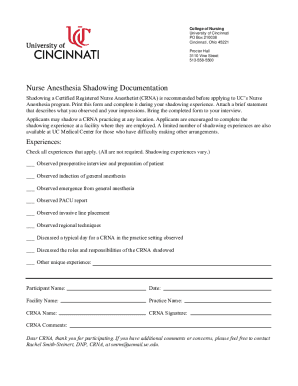
Get University Of Cincinnati Nurse Anesthesia Shadowing Documentation 2023-2025
How it works
-
Open form follow the instructions
-
Easily sign the form with your finger
-
Send filled & signed form or save
How to fill out and sign a form online?
Get your online template and fill it in using progressive features. Enjoy smart fillable fields and interactivity. Follow the simple instructions below:Experience all the benefits of completing and submitting documents online. Using our platform completing Shadowing Documentation Form - College Of Nursing - University Of ... will take a few minutes. We make that achievable through giving you access to our full-fledged editor capable of transforming/fixing a document?s initial text, adding special fields, and e-signing.
Execute Shadowing Documentation Form - College Of Nursing - University Of ... in a couple of minutes by following the guidelines below:
- Find the document template you require in the library of legal form samples.
- Select the Get form button to open it and begin editing.
- Fill in all of the required boxes (they will be yellow-colored).
- The Signature Wizard will allow you to put your electronic autograph as soon as you have finished imputing details.
- Put the relevant date.
- Check the whole form to ensure you have completed all the information and no changes are required.
- Click Done and save the filled out template to the gadget.
Send your Shadowing Documentation Form - College Of Nursing - University Of ... in a digital form right after you are done with filling it out. Your information is securely protected, as we adhere to the latest security criteria. Become one of numerous happy users who are already filling out legal forms straight from their homes.
0:00 1:19 How to Insert a Footnote in a PowerPoint Presentation - YouTube YouTube Start of suggested clip End of suggested clip And go back up and apply the same superscript option to the text. So that it's clear that this isMoreAnd go back up and apply the same superscript option to the text. So that it's clear that this is the reference. Now the audience knows the source of the fact. And can look up any details. Especially.
Industry-leading security and compliance
-
In businnes since 199725+ years providing professional legal documents.
-
Accredited businessGuarantees that a business meets BBB accreditation standards in the US and Canada.
-
Secured by BraintreeValidated Level 1 PCI DSS compliant payment gateway that accepts most major credit and debit card brands from across the globe.


