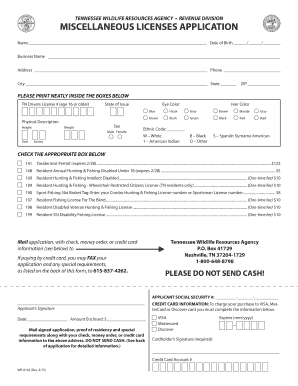
Get Tn Wr-0142 2015-2025
How it works
-
Open form follow the instructions
-
Easily sign the form with your finger
-
Send filled & signed form or save
Tips on how to fill out, edit and sign TN WR-0142 online
How to fill out and sign TN WR-0142 online?
Get your online template and fill it in using progressive features. Enjoy smart fillable fields and interactivity.Follow the simple instructions below:
Are you still searching for a swift and efficient tool to finalize TN WR-0142 at a reasonable cost?
Our service provides you with a broad selection of templates that can be submitted online. It only requires a few moments.
Finalizing TN WR-0142 doesn't have to be a hassle anymore. Now you can easily handle it from your home or at your workplace directly from your smartphone or computer.
- Select the template you need from our collection of legal documents.
- Access the form using our online editing tool.
- Review the instructions to understand what information you need to supply.
- Click on the editable fields and fill in the required details.
- Insert the applicable date and add your electronic signature after completing all fields.
- Recheck the document for typos and other errors. If any corrections are needed, the online editor and its extensive array of tools are at your disposal.
- Save the finished document to your device by clicking Done.
- Send the digital form to the designated recipient.
How to modify Get TN WR-0142 2015: personalize forms online
Sign and distribute Get TN WR-0142 2015 along with any other commercial and personal documents online without squandering time and resources on printing and mail delivery.
Make the most of our online document editor with a built-in compliant electronic signature feature.
Authorizing and sending Get TN WR-0142 2015 templates digitally is quicker and more effective than handling them on paper. However, it necessitates using online services that ensure a high level of data security and equip you with a certified tool for creating eSignatures. Our robust online editor is precisely what you need to prepare your Get TN WR-0142 2015 and other individual and business or tax forms accurately and appropriately in compliance with all the stipulations.
Share your document with others using one of the available methods. When signing Get TN WR-0142 2015 with our comprehensive online service, you can always be assured of its legal validity and court acceptance. Prepare and submit documents in the most advantageous way possible!
- Open the selected file for further editing.
- Utilize the top toolkit to incorporate Text, Initials, Image, Check, and Cross signs to your template.
- Underline the vital information and blackout or eliminate the sensitive details if necessary.
- Select the Sign option above and decide how you wish to eSign your document.
- Sketch your signature, type it, upload an image of it, or choose another method that fits your needs.
- Navigate to the Edit Fillable Fields panel and set Signature locations for other individuals.
- Click on Add Signer and input your recipient’s email to assign this field to them.
- Ensure that all information provided is complete and precise before you click Done.
Related links form
Owning an exotic pet requires thorough preparation and knowledge about the specific species. According to TN WR-0142, you will need to acquire any necessary permits, and ensure you have appropriate housing and diet for the pet. Additionally, investing time in educating yourself about the animal's needs and behaviors is crucial. By using resources like US Legal Forms, you can manage the legal aspects and ensure you meet all requirements to provide a safe and loving home.
Industry-leading security and compliance
-
In businnes since 199725+ years providing professional legal documents.
-
Accredited businessGuarantees that a business meets BBB accreditation standards in the US and Canada.
-
Secured by BraintreeValidated Level 1 PCI DSS compliant payment gateway that accepts most major credit and debit card brands from across the globe.


