Loading
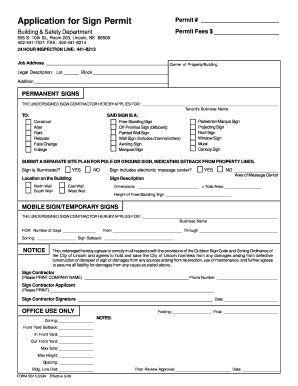
Get Application For Sign Permit
How it works
-
Open form follow the instructions
-
Easily sign the form with your finger
-
Send filled & signed form or save
How to fill out the Application For Sign Permit online
This guide provides a clear and user-friendly approach to completing the Application For Sign Permit online. Whether you are a business owner or a sign contractor, following these steps will help you navigate the form with ease.
Follow the steps to complete the Application For Sign Permit online
- Click ‘Get Form’ button to obtain the form and open it in your browser.
- Enter the permit number at the top of the form. This is important for tracking your application.
- Fill in the job address where the sign will be installed. This ensures the application is processed for the correct location.
- Provide the name of the property or building owner. This information is necessary for official records.
- Complete the legal description field, including lot and block numbers, and the addition name.
- Select the type of sign you are applying for. Options include free-standing, wall, awning, marquee, and more.
- Indicate whether a site plan is being submitted for pole or ground signs and specify if the sign will be illuminated.
- For each sign option, specify the location on the building (north, south, east, or west wall).
- If applicable, indicate if the sign includes an electronic message center and provide the area of the message center.
- Describe the sign in detail, including dimensions and total area. This is crucial for regulatory compliance.
- For mobile signs or temporary signs, provide the business name, duration for which the sign will be used, and zoning information.
- Read the notice agreeing to comply with all local regulations. Signing this section is an acceptance of responsibility.
- Enter the sign contractor details including company name and phone number, and have the contractor sign it, including the date.
- After completing the form, review all entered information for accuracy. Ensure all sections are filled in as required.
- Finally, save changes to the document, and you can download, print, or share the completed form for submission.
Complete your Application For Sign Permit online today and ensure compliance with local regulations.
(1) Type 1 - Directional or other official signs and notices. Directional or other official signs and notices may be erected and maintained on private property or public property, other than state highway right of way, for the purposes of carrying out an official duty or responsibility. WAC 468-66-050: wa.gov https://apps.leg.wa.gov › wac wa.gov https://apps.leg.wa.gov › wac
Industry-leading security and compliance
US Legal Forms protects your data by complying with industry-specific security standards.
-
In businnes since 199725+ years providing professional legal documents.
-
Accredited businessGuarantees that a business meets BBB accreditation standards in the US and Canada.
-
Secured by BraintreeValidated Level 1 PCI DSS compliant payment gateway that accepts most major credit and debit card brands from across the globe.


