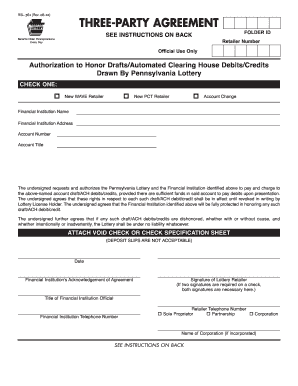
Get Pa Rsl-361 2012-2025
How it works
-
Open form follow the instructions
-
Easily sign the form with your finger
-
Send filled & signed form or save
How to fill out the PA RSL-361 online
Filling out the PA RSL-361 form online is a straightforward process that enables users to authorize the Pennsylvania Lottery to manage Automated Clearing House transactions effectively. This guide provides step-by-step instructions to ensure accurate completion of the form.
Follow the steps to successfully complete the PA RSL-361 form.
- Click the ‘Get Form’ button to access the form online and open it for editing.
- In the first section, provide the financial institution's name and address. Make sure that all details are filled out clearly and correctly.
- Enter the account number and title in the designated fields. Ensure that this information matches the records from your financial institution.
- Check the appropriate box to indicate whether you are a new WAVE retailer, a new PCT retailer, or if you are making an account change.
- In the signature section, sign your name after printing the form, confirming that you are authorized to make this request on the account.
- Obtain the signature of an authorized official from the financial institution, as their acknowledgment is required.
- Fill in the required telephone numbers for both the retailer and the financial institution.
- Attach a voided check or a check specification sheet to the form to validate the account information. This document should clearly show the account number and the name associated with the account.
- Submit one completed copy of the agreement to your financial institution and instruct them to forward it to the appropriate department.
- Once you have completed all steps, save any changes made, and download, print, or share the form as needed.
Begin filling out the PA RSL-361 form online today to streamline your authorization process.
The richest school district in Pennsylvania is often subject to change, but it is typically identified based on per-student funding levels and property values. Districts like Lower Merion or Radnor have historically ranked high in terms of wealth. Understanding the dynamics of educational funding, such as those outlined in PA RSL-361, can provide insights into educational quality and resources available in these districts.
Industry-leading security and compliance
-
In businnes since 199725+ years providing professional legal documents.
-
Accredited businessGuarantees that a business meets BBB accreditation standards in the US and Canada.
-
Secured by BraintreeValidated Level 1 PCI DSS compliant payment gateway that accepts most major credit and debit card brands from across the globe.


