Loading
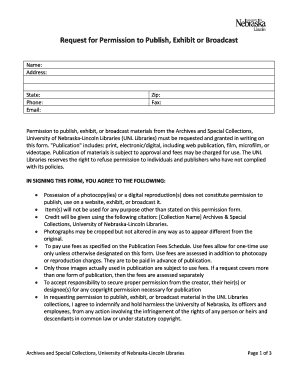
Get Request For Permission To Publish, Exhibit Or Broadcast - Libraries Unl
How it works
-
Open form follow the instructions
-
Easily sign the form with your finger
-
Send filled & signed form or save
How to use or fill out the Request For Permission To Publish, Exhibit Or Broadcast - Libraries Unl online
This guide provides clear and supportive instructions on how to accurately fill out the Request For Permission To Publish, Exhibit Or Broadcast form for the University of Nebraska-Lincoln Libraries. By following these steps, users can smoothly navigate the application process.
Follow the steps to complete your permission request efficiently.
- Press the ‘Get Form’ button to access the Request For Permission To Publish, Exhibit Or Broadcast form. This will open the form for you to begin filling it out.
- In the first section, provide your personal information including your name, address, phone number, and email. Ensure that you fill in each field completely and accurately.
- Next, specify the collection details by entering the Collection Title and Collection Number to identify the materials you wish to publish or exhibit.
- Detail the item(s) you are requesting permission for by providing a description. This helps clarify what specific materials you intend to use.
- Indicate the type of use requested. Select from the options available, which may include categories such as print, online, or broadcast.
- Fill in the Rights Requested section by specifying whether you are seeking one-time use, worldwide rights, or any other applicable choices.
- Complete the sections on author/editor/producer information, number of copies to be published, publisher's name, and expected publication date.
- Review your form for accuracy, then sign and date it at the bottom to confirm your agreement with the terms and conditions outlined in the document.
- Finally, submit the completed form either by mailing it to the address provided, sending it via fax, or emailing it to the given email address.
Take the first step today and complete your Request For Permission To Publish, Exhibit Or Broadcast form online!
You can view the list of textbooks you'll need for each class on the University Bookstore website or MyRed.
Industry-leading security and compliance
US Legal Forms protects your data by complying with industry-specific security standards.
-
In businnes since 199725+ years providing professional legal documents.
-
Accredited businessGuarantees that a business meets BBB accreditation standards in the US and Canada.
-
Secured by BraintreeValidated Level 1 PCI DSS compliant payment gateway that accepts most major credit and debit card brands from across the globe.


