Loading
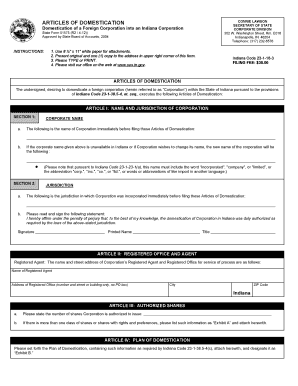
Get Articles Of Domestication - State Of Indiana
How it works
-
Open form follow the instructions
-
Easily sign the form with your finger
-
Send filled & signed form or save
How to fill out the ARTICLES OF DOMESTICATION - State Of Indiana online
This guide provides a clear and supportive overview of how to complete the ARTICLES OF DOMESTICATION for the State of Indiana online. Whether you are new to legal forms or just need a refresher, this step-by-step approach will help you navigate the process smoothly.
Follow the steps to complete your form with ease.
- Click the ‘Get Form’ button to obtain the form and open it in your preferred editing tool.
- Begin with Article I. Indicate the current corporate name of your organization in the designated space, which should be the name prior to domestication.
- Proceed to Article II to provide the name and address of the registered agent. Be sure to include the complete street address without a P.O. box, as well as the city and ZIP code.
- For Article IV, outline the Plan of Domestication as required by Indiana law, including all necessary information and label it as 'Exhibit B' before attaching it to the form.
- Finally, in Article V, list the names and addresses of the incorporators of your corporation. Confirm this information is accurate and complete.
Complete your Articles of Domestication online today for a seamless transition to an Indiana corporation.
A. All Articles of Incorporation are filed with the Secretary of State's office and downloadable forms are available online.
Industry-leading security and compliance
US Legal Forms protects your data by complying with industry-specific security standards.
-
In businnes since 199725+ years providing professional legal documents.
-
Accredited businessGuarantees that a business meets BBB accreditation standards in the US and Canada.
-
Secured by BraintreeValidated Level 1 PCI DSS compliant payment gateway that accepts most major credit and debit card brands from across the globe.


