Loading
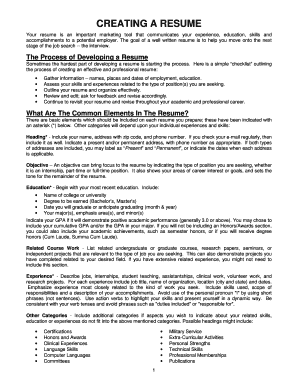
Get Creating A Resume - University Of Wisconsin - Green Bay - Uwgb
How it works
-
Open form follow the instructions
-
Easily sign the form with your finger
-
Send filled & signed form or save
How to use or fill out the CREATING A RESUME - University Of Wisconsin - Green Bay - Uwgb online
Creating a resume is a crucial step in presenting your skills and experiences to potential employers. The guide below provides clear, step-by-step instructions for filling out the CREATING A RESUME document offered by the University of Wisconsin - Green Bay.
Follow the steps to effectively complete your resume online.
- Click ‘Get Form’ button to obtain the form and open it in your editor.
- Begin by gathering all necessary information such as your full name, contact details including your address, phone number, and email. Make sure this section is formatted clearly.
- In the objective section, define the type of position you are aiming for. This helps to focus your resume by indicating your career goals.
- For the education section, list your most recent education first. Include the institution name, degree to be earned, expected graduation date, and your major(s) and minor(s). You may also indicate your GPA if it reflects positively.
- In the related coursework section, highlight specific courses or projects that are relevant to the job you are applying for. This can help demonstrate your knowledge in the field.
- In the experience section, detail your relevant work history including job title, organization name, location, and dates. Use action verbs to describe your roles, responsibilities, and achievements succinctly.
- Add any other categories that showcase your skills, such as certifications, honors, language skills, or technical skills, to highlight your diverse qualifications.
- Prepare a separate reference page, as references should not be included on your resume. List individuals who can provide positive insights about your work performance.
- Carefully review and edit your resume to ensure clarity, proper grammar, and formatting.
- Once completed, save your resume in an appropriate format. You may download, print, or share the document as necessary.
Start creating your professional resume online today!
How to create a professional resume Start by choosing the right resume format. ... Include your name and contact information. ... Add a resume summary or objective. ... List your soft and hard skills. ... List your professional history with keywords. ... Include an education section. ... Consider adding optional sections. ... Format your resume.
Industry-leading security and compliance
US Legal Forms protects your data by complying with industry-specific security standards.
-
In businnes since 199725+ years providing professional legal documents.
-
Accredited businessGuarantees that a business meets BBB accreditation standards in the US and Canada.
-
Secured by BraintreeValidated Level 1 PCI DSS compliant payment gateway that accepts most major credit and debit card brands from across the globe.


