Loading
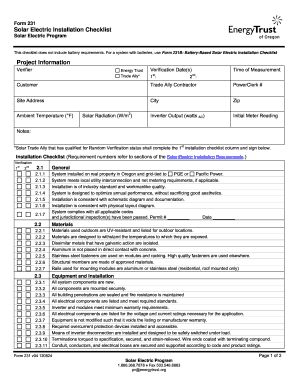
Get Or Form 231
How it works
-
Open form follow the instructions
-
Easily sign the form with your finger
-
Send filled & signed form or save
How to use or fill out the OR Form 231 online
Filling out the OR Form 231 online is a straightforward process that allows you to efficiently submit your solar electric installation details. This guide will walk you through each step of the form, ensuring that you provide all necessary information accurately.
Follow the steps to complete the OR Form 231 online.
- Click the ‘Get Form’ button to obtain the form and open it in the editor.
- Begin entering your project information. Provide details such as 'Verifier,' 'Energy Trust,' and 'Trade Ally,' along with the verification dates.
- Fill out the customer information, including the trade ally contractor name, PowerClerk number, site address, city, and zip code.
- Record the inverter output in watts AC, initial meter reading, ambient temperature, and solar radiation levels.
- Move to the installation checklist section. Verify each requirement according to the installation standards outlined in the checklist, making sure to include dates and related notes.
- Complete the materials section by confirming that all materials used for the installation comply with the specifications, and document any observations.
- Fill out the equipment and installation checklist, ensuring all system components are new and meet the required standards. Document specific checks for around electrical components, grounding conductors, and labels.
- Address the array mounting criteria, confirming installation meets structural requirements and that mounting is performed according to manufacturer specifications.
- Evaluate solar access by verifying solar resources and documenting shading analysis.
- Assess performance metrics ensuring the system operates within required limits and record necessary details regarding AC output and productivity meters.
- Provide necessary documentation for customer manuals and owner education, confirming consumers understand system operation and maintenance.
- Ensure the signature section is complete, where the trade ally self-verifies the installation details and affirms compliance with installation requirements.
- After completing the form, review all entries for accuracy. You can then save your changes, download, print, or share the form as needed.
Complete your OR Form 231 online today to ensure your solar installation meets all necessary requirements.
Related links form
To fill out the US Customs Declaration form, start by entering your personal information, including your name and address. Next, declare any items you are bringing into the country, noting their value and purpose. Ensure you read and follow all instructions to avoid delays at customs.
Industry-leading security and compliance
US Legal Forms protects your data by complying with industry-specific security standards.
-
In businnes since 199725+ years providing professional legal documents.
-
Accredited businessGuarantees that a business meets BBB accreditation standards in the US and Canada.
-
Secured by BraintreeValidated Level 1 PCI DSS compliant payment gateway that accepts most major credit and debit card brands from across the globe.


