Loading
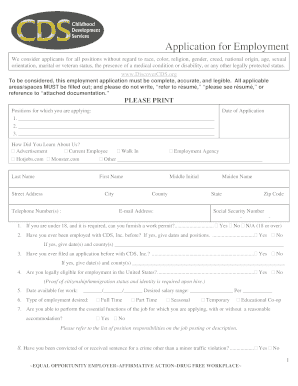
Get Application For Employment - Discover Cds
How it works
-
Open form follow the instructions
-
Easily sign the form with your finger
-
Send filled & signed form or save
How to fill out the Application For Employment - Discover CDS online
This guide provides a comprehensive overview of how to complete the Application For Employment - Discover CDS form online. By following the outlined steps, users can ensure their application is complete, accurate, and effectively communicates their qualifications.
Follow the steps to fill out your application effectively.
- Click ‘Get Form’ button to access the Application For Employment - Discover CDS and open it in your preferred online editor.
- Begin by filling in the positions for which you are applying. There are spaces provided for up to three positions; please list them clearly.
- Next, indicate how you learned about this job opportunity by selecting one of the options provided, such as advertisement, current employee, or other.
- Fill in your personal details, including your last name, first name, middle initial, street address, city, state, zip code, county, and email address. Ensure that all information is complete and accurate.
- Provide your telephone number(s) and, if required, your social security number. If you are under 18, indicate whether you can furnish a work permit.
- Answer the questions regarding your previous employment with CDS, eligibility for employment in the United States, and availability for work. Be thorough and honest in your responses.
- In the education section, list your educational background, including the name and location of schools, years completed, and any degrees or certifications obtained.
- Summarize any special skills and qualifications that may be relevant to the job for which you are applying, including any languages you speak or write.
- Provide professional references as required. List two personal references who know you well and have known you for three years or more, without including family members.
- Outline your employment experience, starting with your most recent job. Include employer names, contact numbers, dates employed, and a summary of your work responsibilities.
- Complete the minimum qualifications section by describing how you meet the qualifications for each position you are applying for.
- Read the Applicant’s Statement & Consent carefully, and ensure you understand what you are signing. Indicate your agreement by providing your signature and the date.
- Review all completed sections of the application for accuracy and legibility before proceeding to save changes, download, print, or share your form as required.
Ensure your application is filled out correctly and submit it online to take the next step toward your career with Discover CDS.
Industry-leading security and compliance
US Legal Forms protects your data by complying with industry-specific security standards.
-
In businnes since 199725+ years providing professional legal documents.
-
Accredited businessGuarantees that a business meets BBB accreditation standards in the US and Canada.
-
Secured by BraintreeValidated Level 1 PCI DSS compliant payment gateway that accepts most major credit and debit card brands from across the globe.


