Loading
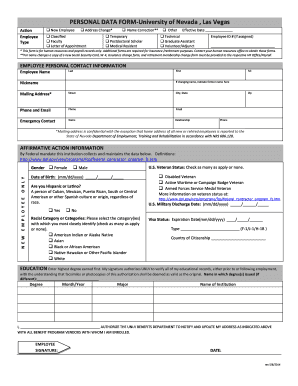
Get Personal Data Form-university Of Nevada
How it works
-
Open form follow the instructions
-
Easily sign the form with your finger
-
Send filled & signed form or save
How to fill out the PERSONAL DATA FORM-University Of Nevada online
Filling out the Personal Data Form for the University of Nevada is a vital step in ensuring your information is accurately recorded. This guide provides clear instructions to assist you in completing the form effectively, thereby making the process more manageable.
Follow the steps to complete the Personal Data Form online.
- Click ‘Get Form’ button to obtain the form and open it in the editor. This will allow you to begin filling out your personal data.
- Select the appropriate action type from the options available, indicating whether you are a new employee, address change, name correction, or other. Ensure you check only one option that best describes your situation.
- Fill in the effective date for the action you have selected. This is the date when the changes should take effect.
- If applicable, enter your employee ID number (if assigned) in the designated field.
- Provide your personal contact information by entering your last name, first name, middle initial, any former name (if applicable), nickname, mailing address, phone number, and email address.
- Designate an emergency contact by entering their name and relationship to you, along with their phone number.
- Complete the affirmative action information section. Provide your gender, U.S. veteran status, date of birth, whether you are Hispanic or Latino, and select your racial category or categories.
- If you require visa status information, include the expiration date, visa type, and country of citizenship.
- Enter your education details, listing your highest degree first. Include the degree, month/year attained, major, and the name of the institution.
- Finally, authorize the UNLV Benefits Department to update your address with all benefit program vendors by signing and dating the form at the bottom.
- After reviewing all provided information for accuracy, save changes, download, print, or share the form as needed.
Complete your PERSONAL DATA FORM online today to ensure your information is accurate and up-to-date!
Related links form
If a Student Receives A "W" or An "F" in a Course. A student is allowed to repeat the same course and receive federal financial aid (in addition to assuming the office's Satisfactory Academic Progress is met) until a “D-“grade or better is earned for the class.
Industry-leading security and compliance
US Legal Forms protects your data by complying with industry-specific security standards.
-
In businnes since 199725+ years providing professional legal documents.
-
Accredited businessGuarantees that a business meets BBB accreditation standards in the US and Canada.
-
Secured by BraintreeValidated Level 1 PCI DSS compliant payment gateway that accepts most major credit and debit card brands from across the globe.


