Loading
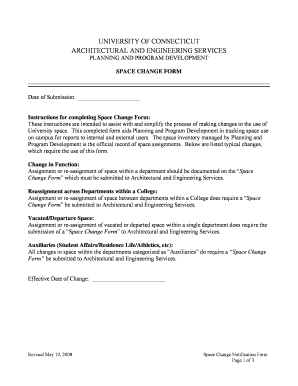
Get Space Change Form - Architectural And Engineering Services ...
How it works
-
Open form follow the instructions
-
Easily sign the form with your finger
-
Send filled & signed form or save
How to fill out the Space Change Form - Architectural And Engineering Services online
Filling out the Space Change Form is an essential step in officially documenting changes to the use of university space. This guide will provide you with a clear and supportive approach to complete the form accurately and effectively online.
Follow the steps to complete the Space Change Form online
- Click ‘Get Form’ button to obtain the form and open it in your preferred document editor.
- Fill in the 'Date of Submission' with the current date to indicate when the form is being submitted.
- In the 'Space Affected By Change' section, provide the 'Campus Location,' 'Building Name/Number,' and 'Room Numbers' that are involved in this change.
- Select the relevant category of change from options such as 'Change in Function,' 'Reassignment within College,' 'Vacated/Departed Space,' 'New Space,' or 'Auxiliary Change' as appropriate to your situation.
- Write a brief description of the change in the designated field to clarify the nature of the reallocation or reassignment.
- For the 'Previous Occupant Information' section, include the name(s) of the staff/faculty involved, their department name, and a contact person with a phone number.
- In the 'New Occupant Information' section, provide the name(s) of the new staff/faculty, their department name, NCES use codes, a contact person, and their phone number.
- Indicate who submitted the form by filling in your name in the 'Submitted by' section.
- After reviewing all the entries, ensure everything is accurate and complete. You can then save the document, download it, or print it for submission.
- Submit the completed form to Architectural and Engineering Services, either by email or fax as indicated in the submission instructions.
Complete your Space Change Form online today to ensure timely processing of your space reallocation.
Industry-leading security and compliance
US Legal Forms protects your data by complying with industry-specific security standards.
-
In businnes since 199725+ years providing professional legal documents.
-
Accredited businessGuarantees that a business meets BBB accreditation standards in the US and Canada.
-
Secured by BraintreeValidated Level 1 PCI DSS compliant payment gateway that accepts most major credit and debit card brands from across the globe.


