Loading
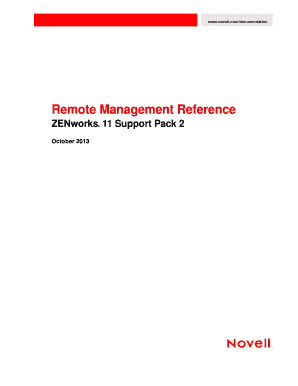
Get Zenworks 11 Sp2 Remote Management Reference - Novell
How it works
-
Open form follow the instructions
-
Easily sign the form with your finger
-
Send filled & signed form or save
How to use or fill out the ZENworks 11 SP2 Remote Management Reference - Novell online
This guide provides clear, step-by-step instructions for effectively filling out the ZENworks 11 SP2 Remote Management Reference - Novell online. It is designed to assist both experienced and novice users in navigating the form and utilizing its functionalities efficiently.
Follow the steps to efficiently complete the document.
- Click ‘Get Form’ button to obtain the form and open it in your document editor.
- Read through each section carefully, as the document is divided into logical chapters including Overview, Setting Up Remote Management, Managing Remote Sessions, Security, Troubleshooting, and Best Practices.
- Fill in the necessary fields as prompted within each section. Pay attention to the specifics required for configurations relating to both Windows and Linux devices.
- Complete any additional questions that pertain to the specific operations or settings you wish to implement based on the content.
- After filling out the form to your satisfaction, ensure you review all your entries for accuracy and completeness.
- Save changes to your document once you are satisfied with the entries. You may then download, print, or share the completed form as necessary.
Complete your documentation online with confidence and ensure effective remote management practices.
Related links form
Industry-leading security and compliance
US Legal Forms protects your data by complying with industry-specific security standards.
-
In businnes since 199725+ years providing professional legal documents.
-
Accredited businessGuarantees that a business meets BBB accreditation standards in the US and Canada.
-
Secured by BraintreeValidated Level 1 PCI DSS compliant payment gateway that accepts most major credit and debit card brands from across the globe.


