Loading
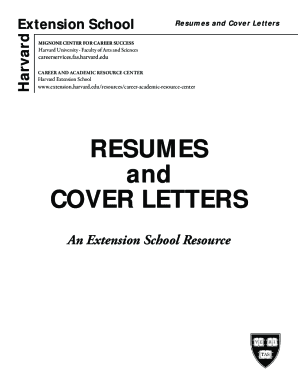
Get Harvard University Resumes And Cover Letters 2023-2025
How it works
-
Open form follow the instructions
-
Easily sign the form with your finger
-
Send filled & signed form or save
How to fill out the Harvard University Resumes and Cover Letters online
This guide provides comprehensive instructions on how to effectively fill out the Harvard University Resumes and Cover Letters online. By following these steps, users can create a strong resume and cover letter tailored to their desired positions.
Follow the steps to complete your application materials successfully.
- Click ‘Get Form’ button to obtain the Harvard University Resumes and Cover Letters document and open it in your digital editor.
- Begin by entering your personal information, including your name, phone number, and email address at the top of the resume. Ensure all details are correct as this information will be critical for potential employers.
- In the Education section, list your most recent educational experiences. Include your degree, field of study, and institution name. Tailor this information to highlight relevant coursework and achievements.
- Proceed to the Experience section and detail your professional work history. For each role, provide the job title, organization, location, and dates of employment. Use bullet points to describe your responsibilities and accomplishments, starting each with an action verb.
- In the Skills section, select specific skills that are relevant to the positions you are applying for. This can include technical skills as well as soft skills. Make sure these skills align with those mentioned in the job descriptions.
- Complete the Additional Information section. Here, you can include certifications, volunteer experiences, or interests that might support your application.
- For the cover letter, tailor its content to the specific job and organization. Begin with your contact information, followed by the date and then the company details. Use a professional greeting.
- In the body of the cover letter, explain why you are applying for the position and what makes you a strong candidate. Use concise paragraphs to convey your qualifications and enthusiasm.
- Lastly, review your resume and cover letter for any spelling or grammatical errors, ensuring consistency in formatting and style. Once satisfied, you can save your changes, download, or print your documents.
Create your resume and cover letter online today to enhance your job application!
Let's now move on to detailed instructions on how to write a successful cover letter: Start With a Header. ... Address the Reader. ... 3. Make a Proper Introduction. ... Explain Why You're the Perfect Fit. ... Show Your Motivation to Join the Company. ... Close With a Promise. ... Stay Formal in the Closing Salutation. ... Add a Postscript.
Industry-leading security and compliance
US Legal Forms protects your data by complying with industry-specific security standards.
-
In businnes since 199725+ years providing professional legal documents.
-
Accredited businessGuarantees that a business meets BBB accreditation standards in the US and Canada.
-
Secured by BraintreeValidated Level 1 PCI DSS compliant payment gateway that accepts most major credit and debit card brands from across the globe.


