Loading
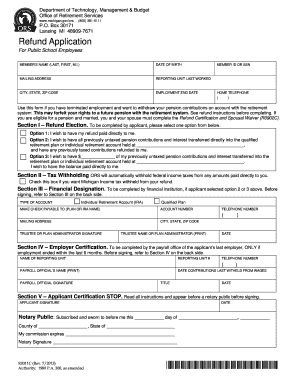
Get Mi R0311c 2013
How it works
-
Open form follow the instructions
-
Easily sign the form with your finger
-
Send filled & signed form or save
How to fill out the MI R0311C online
The MI R0311C form serves as a refund application for public school employees wanting to withdraw their pension contributions. This guide will provide step-by-step instructions on completing the form online, ensuring a smooth submission process.
Follow the steps to successfully complete the MI R0311C online.
- Click ‘Get Form’ button to access the MI R0311C form and open it in your online editor.
- Fill in the member's name, date of birth, and mailing address accurately. Ensure you include the complete city, state, and ZIP code.
- Input the reporting unit last worked, along with the employment end date. Provide your member ID or Social Security Number.
- Enter your home telephone number in the provided format.
- Section I requires you to select your refund option. Choose between receiving your refund directly, transferring untaxed contributions, or a combination of both.
- In Section II, indicate if you want Michigan income tax withheld from your refund by checking the provided box.
- If you selected options 2 or 3 in Section I, complete Section III by entering the type of account and details about your financial institution, including the account number and address.
- If applicable, Section IV must be completed by your last employer's payroll office. Ensure they provide the required certification details.
- Finally, complete Section V by signing the applicant certification. Do not forget to appear before a notary public before signing.
- Once all sections are filled out, review the form for completeness. You can now save changes, download, print, or share the form.
Complete your MI R0311C application online today to ensure timely processing of your refund.
Get form
Experience a faster way to fill out and sign forms on the web. Access the most extensive library of templates available.
Related links form
Get This Form Now!
Use professional pre-built templates to fill in and sign documents online faster. Get access to thousands of forms.
Industry-leading security and compliance
US Legal Forms protects your data by complying with industry-specific security standards.
-
In businnes since 199725+ years providing professional legal documents.
-
Accredited businessGuarantees that a business meets BBB accreditation standards in the US and Canada.
-
Secured by BraintreeValidated Level 1 PCI DSS compliant payment gateway that accepts most major credit and debit card brands from across the globe.


