Loading
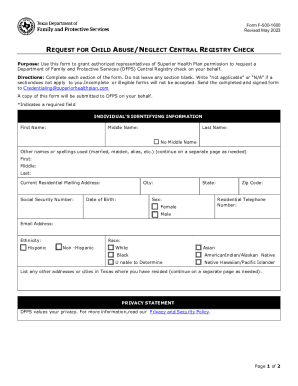
Get Tx Dfps Form F-500-1600 2023-2025
How it works
-
Open form follow the instructions
-
Easily sign the form with your finger
-
Send filled & signed form or save
How to fill out the TX DFPS Form F-500-1600 online
This guide will help you navigate the process of filling out the TX DFPS Form F-500-1600 online. By following these detailed instructions, you will be able to complete the form accurately and efficiently.
Follow the steps to complete the TX DFPS Form F-500-1600 online.
- Click 'Get Form' button to obtain the form and open it in the editor.
- Fill out the individual's identifying information section. This includes providing your first name, middle name, last name, and any other names or spellings you have used. If you do not have a middle name, select 'No Middle Name'.
- Enter your current residential mailing address, including city, state, and zip code. Make sure to include your residential telephone number and email address.
- In the ethnicity and race sections, select the appropriate options that apply to you. If you are unable to determine your ethnicity or race, use the provided option.
- List any other addresses or cities in Texas where you have resided, continuing on a separate page if necessary.
- Review the privacy statement and central registry information sections. Ensure you understand the implications of your Central Registry check and your rights regarding the results.
- Complete the signatures section. Confirm that you are the person listed on the form and that the information provided is accurate. Sign and date the form.
- Once all fields are complete, save your changes. You can then download, print, or share the form as needed.
Begin filling out your TX DFPS Form F-500-1600 online now for a smooth submission process.
Adult Protective Services (APS), Child Care Licensing (CCL), and Child Protective Services (CPS) case records are confidential by law and released to people personally involved in the case, or those entities who need the record to carry out professional duties.
Industry-leading security and compliance
US Legal Forms protects your data by complying with industry-specific security standards.
-
In businnes since 199725+ years providing professional legal documents.
-
Accredited businessGuarantees that a business meets BBB accreditation standards in the US and Canada.
-
Secured by BraintreeValidated Level 1 PCI DSS compliant payment gateway that accepts most major credit and debit card brands from across the globe.


