Loading
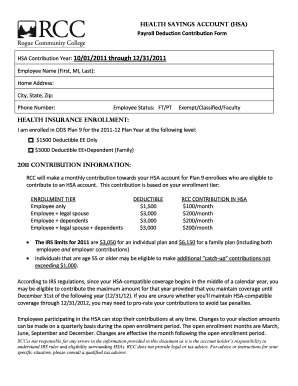
Get Hsa Contribution Year: 10/01/2011 Through 12/31/2011 - Roguecc
How it works
-
Open form follow the instructions
-
Easily sign the form with your finger
-
Send filled & signed form or save
How to fill out the HSA Contribution Year: 10/01/2011 Through 12/31/2011 - Roguecc online
Completing the HSA contribution form for the year 2011 requires careful attention to detail and understanding of personal contributions. This guide provides step-by-step instructions to assist users in filling out the necessary information accurately and efficiently.
Follow the steps to successfully complete your HSA contribution form online.
- Click the ‘Get Form’ button to access the necessary form. This will open the document where you can input your information.
- Enter your employee name in the designated fields, ensuring that you include your first name, middle initial, and last name.
- Fill in your home address, including street address, city, state, and zip code, to ensure proper identification.
- Complete the phone number section with a valid contact number to facilitate any future communication.
- Indicate your employee status by selecting either ‘FT’ for full-time or ‘PT’ for part-time.
- Choose the appropriate category that applies to you: Exempt, Classified, or Faculty.
- State your health insurance enrollment status by selecting the specific plan you are enrolled in for the 2011-12 plan year.
- Input your desired monthly contribution in the specified field, ensuring it is in addition to your employer's contribution.
- If you are changing your current contribution amount, enter the new desired amount in the corresponding field.
- If you do not wish to contribute, select the option that indicates your understanding of the college’s contributions and that you choose not to contribute further.
- For individuals choosing to stop their contributions, specify the effective date in the provided section.
- Sign and date the form to certify that all information provided is accurate and complete.
- Once you have filled out the form, review it for any errors or omissions before finalizing.
- Save changes to the document, and choose to download, print, or share the completed form as needed.
Complete your HSA contribution form online today to ensure your financial health management is in order.
With an HSA, account owners can change their annual contribution amount at any time during the plan year for any reason.
Industry-leading security and compliance
US Legal Forms protects your data by complying with industry-specific security standards.
-
In businnes since 199725+ years providing professional legal documents.
-
Accredited businessGuarantees that a business meets BBB accreditation standards in the US and Canada.
-
Secured by BraintreeValidated Level 1 PCI DSS compliant payment gateway that accepts most major credit and debit card brands from across the globe.


