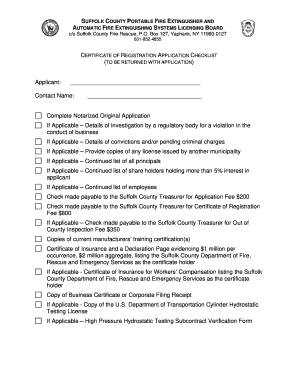
Get Ny Felb Certificate Of Registration Application 2010-2025
How it works
-
Open form follow the instructions
-
Easily sign the form with your finger
-
Send filled & signed form or save
How to fill out the NY FELB Certificate of Registration Application online
Filling out the NY FELB Certificate of Registration Application online can simplify the process of obtaining your certificate. This guide provides a clear and supportive step-by-step approach to help you successfully complete each section of the application.
Follow the steps to complete your application online
- Click ‘Get Form’ button to obtain the form and open it for editing.
- Begin by selecting the type of application you are submitting by checking either 'New' or 'Renewal.'
- Fill in the applicant's business name and contact name in the designated fields. Include any 'Doing Business As' (D/B/A) name, attaching proof if necessary.
- Provide the physical location of your facility, ensuring to include the city, state, ZIP code, and county. Note that post office boxes are not acceptable.
- Indicate whether your premises possess a Certificate of Occupancy by checking 'Yes' or 'No' and attach a copy if applicable.
- Answer the previous history questions regarding any regulatory investigations, criminal convictions, or other relevant history. Attach additional sheets if necessary for details.
- Fill out the applicant information section by checking the appropriate structure type (sole proprietorship, partnership, corporation, or limited liability company) and provide the names and addresses of all principals.
- List identification numbers such as NYS Sales Tax Registration and Federal Employer's Identification. Attach copies of required insurance documents.
- Complete the proof of training section if applicable by providing details on automatic fire extinguishing systems serviced and attaching required manufacturer certifications.
- Sign and date the application, ensuring a notarized signature is included as required. Review the application for completeness.
- Once completed, save your changes, and prepare to download, print, or share the form as needed for submission.
Take the necessary steps today to complete your NY FELB Certificate of Registration Application online.
To get a New York State Certificate of Authority, you can complete the NY FELB Certificate of Registration Application online or through paper forms available from the Department of Taxation and Finance. Start by gathering necessary documentation about your business structure, ownership, and tax information. Consider using a reliable platform like uslegalforms to streamline your application process and ensure you fulfill all requirements correctly.
Industry-leading security and compliance
-
In businnes since 199725+ years providing professional legal documents.
-
Accredited businessGuarantees that a business meets BBB accreditation standards in the US and Canada.
-
Secured by BraintreeValidated Level 1 PCI DSS compliant payment gateway that accepts most major credit and debit card brands from across the globe.


