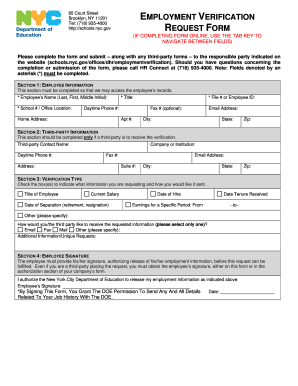
Get Ny Employment Verification Request
How it works
-
Open form follow the instructions
-
Easily sign the form with your finger
-
Send filled & signed form or save
How to fill out the NY Employment Verification Request online
Completing the NY Employment Verification Request online is essential for obtaining employment information efficiently. This guide will provide a step-by-step approach to ensure that users can successfully fill out the form and submit it as needed.
Follow the steps to accurately complete the form.
- Click ‘Get Form’ button to access the Employment Verification Request form and open it in the editor.
- Begin with Section 1, Employee Information. Fill out the employee's name (last, first, middle initial), school number or office location, title, and other contact details. Fields marked with an asterisk (*) are mandatory and must be completed.
- Proceed to Section 2, Third-Party Information, if applicable. Fill in the contact name, company or institution, and relevant details of the third-party recipient designated to receive verification.
- In Section 3, Verification Type, check the boxes to specify what employment information is being requested, such as title, salary, or date of separation. Choose the preferred method of receiving this information (email, fax, mail, etc.).
- In Section 4, Employee Signature, the employee must provide their signature, granting authorization for the release of their information. Ensure the date is also completed at this stage.
- After filling out all necessary sections, review the information for accuracy. Users may then choose to save changes, download, print, or share the completed form as needed.
Complete your NY Employment Verification Request online today for a seamless experience.
To fill out an employment verification form, begin by gathering the employee's personal and job details, such as job title and dates of employment. Input this information accurately to maintain clarity and avoid confusion. After completing the form, submit it to the relevant party for their confirmation and records. Utilizing uslegalforms can greatly enhance your efficiency in managing your NY Employment Verification Request.
Industry-leading security and compliance
-
In businnes since 199725+ years providing professional legal documents.
-
Accredited businessGuarantees that a business meets BBB accreditation standards in the US and Canada.
-
Secured by BraintreeValidated Level 1 PCI DSS compliant payment gateway that accepts most major credit and debit card brands from across the globe.


