Loading
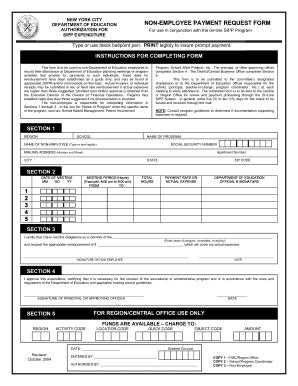
Get Ny Doe Non-employee Payment Request Form 2004
How it works
-
Open form follow the instructions
-
Easily sign the form with your finger
-
Send filled & signed form or save
How to fill out the NY DOE Non-Employee Payment Request Form online
This guide provides detailed instructions on how to accurately complete the NY DOE Non-Employee Payment Request Form online. By following these steps, you can ensure prompt processing of your payment request.
Follow the steps to complete the online NY DOE Non-Employee Payment Request Form
- To obtain the form, click the ‘Get Form’ button and access it in your preferred online editor.
- In Section 1, fill in the region, school, and specific name of the program you are attending. Additionally, provide your Social Security number, name, and mailing address. Ensure all information is printed legibly.
- In Section 2, enter the date of the meeting in the specified format (MM/DD/YY). Indicate the meeting period by specifying the start and end times, and calculate the total hours attended.
- Next, specify your payment rate or actual expense amount in the designated field. This might refer to either fixed rates or actual incurred expenses, as per program guidelines.
- In Section 3, certify your attendance by entering the name of the program, committee, or activity. State the total reimbursement amount you are requesting.
- Sign and date the form in the appropriate fields in Section 3 to confirm your request.
- Section 4 must be completed by a principal or approving officer who will sign and date to approve the expenditure.
- Finally, submit the completed form to the designated committee chairperson or relevant Department of Education official for verification before sending it to the Central or Regional Office for processing.
- Once submitted, allow approximately five to ten days for payment to be issued and received.
Start completing your NY DOE Non-Employee Payment Request Form online today to ensure timely processing.
Get form
Experience a faster way to fill out and sign forms on the web. Access the most extensive library of templates available.
A payment request form is a document that allows individuals or entities to request payment for services rendered or products delivered. In the context of the NY DOE Non-Employee Payment Request Form, it is specifically designed for non-employees seeking compensation related to their work with the NYC Department of Education. Completing this form accurately ensures a seamless payment process.
Get This Form Now!
Use professional pre-built templates to fill in and sign documents online faster. Get access to thousands of forms.
Industry-leading security and compliance
US Legal Forms protects your data by complying with industry-specific security standards.
-
In businnes since 199725+ years providing professional legal documents.
-
Accredited businessGuarantees that a business meets BBB accreditation standards in the US and Canada.
-
Secured by BraintreeValidated Level 1 PCI DSS compliant payment gateway that accepts most major credit and debit card brands from across the globe.


