Loading
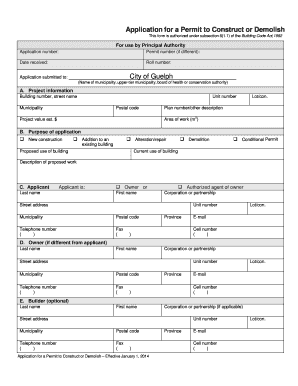
Get Canada Application For A Permit To Construct Or Demolish - City Of Guelph 2014-2025
How it works
-
Open form follow the instructions
-
Easily sign the form with your finger
-
Send filled & signed form or save
How to fill out the Canada Application For A Permit To Construct Or Demolish - City Of Guelph online
Filling out the Canada Application for a Permit to Construct or Demolish can seem daunting, but this guide will help you navigate the process step by step. Whether you are applying for new construction, alterations, or demolition, our clear instructions will facilitate your online form completion.
Follow the steps to successfully complete your application.
- Click ‘Get Form’ button to obtain the form and open it in the editor for online completion.
- Begin by filling out section A, which includes project information. Provide details such as the building number, street name, unit number, municipality, postal code, and estimated project value.
- In section B, indicate the purpose of the application by selecting one or more of the options provided, such as new construction, addition to an existing building, alteration/repair, demolition, or conditional permit. You will also need to specify the proposed and current uses of the building, along with a description of the proposed work.
- Move to section C to provide details about the applicant. Indicate whether the applicant is the owner or an authorized agent and fill in the relevant personal or organizational information, including name, address, telephone number, and email.
- If the owner is different from the applicant, complete section D with the owner’s information, following the same guidelines as for section C.
- In section E, you have the option to provide information about the builder. If applicable, fill in the builder's details similar to the previous sections.
- Proceed to section F to answer questions concerning the Tarion Warranty Corporation, determining if the proposed work requires registration under the Ontario New Home Warranties Plan Act.
- In section G, make sure to attach any required schedules, such as Schedule 1 for each individual who reviews and takes responsibility for design activities, or Schedule 2 for installations or repairs of sewage systems.
- For section H, ensure completeness and compliance with applicable laws by confirming that all required fields and schedules are completed and submitted.
- Finally, in section I, the applicant must declare the accuracy of the information provided, print their name, and sign the application. Be sure to date the document.
- Once you finish filling out the form, carefully review all entries for accuracy. You can then save the changes, download the form, print it, or share it as necessary.
Start completing your documents online today for a smoother application process.
Tax adjustment are based from the final inspection of the demolition site. The Ontario Building Code regulation requires demolition permits for any structure greater than 107 square feet with the exception of farm buildings.
Industry-leading security and compliance
US Legal Forms protects your data by complying with industry-specific security standards.
-
In businnes since 199725+ years providing professional legal documents.
-
Accredited businessGuarantees that a business meets BBB accreditation standards in the US and Canada.
-
Secured by BraintreeValidated Level 1 PCI DSS compliant payment gateway that accepts most major credit and debit card brands from across the globe.


