Loading
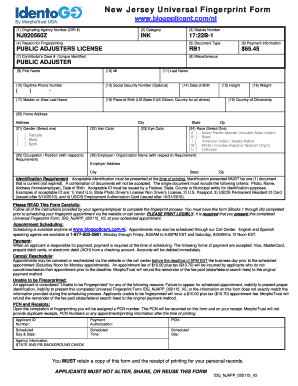
Get Nj Ing_njapp 2015-2026
How it works
-
Open form follow the instructions
-
Easily sign the form with your finger
-
Send filled & signed form or save
How to fill out the NJ ING_NJAPP online
Filling out the NJ ING_NJAPP online is an essential step for individuals seeking a background check through fingerprinting. This guide will provide you with clear, step-by-step instructions to ensure that you complete the form correctly and efficiently.
Follow the steps to complete the NJ ING_NJAPP accurately.
- Click the ‘Get Form’ button to obtain the NJ ING_NJAPP and open it in the editor.
- Begin with the Originating Agency Number (ORI #) field. Enter the unique agency number assigned to your requesting organization.
- Choose the Category by selecting the appropriate option related to your application needs.
- Fill in the Statute Number, NJ920560Z, ensuring it is entered correctly as it is required for processing.
- Specify the Reason for Fingerprinting. Here you will provide a brief description of why you need to be fingerprinted.
- Indicate the Document Type by selecting PUBLIC ADJUSTERS LICENSE from the list provided.
- Input the Payment Information, including the amount of $65.45, ensuring it is clearly stated.
- Provide the Contributor’s Case Number, which serves as a unique identifier for your application.
- Fill in your First Name and Last Name as they appear on your official identification.
- Add your Middle Initial (MI), if applicable, and ensure that all name fields are completed.
- Enter your Daytime Phone Number in the specified format to ensure you can be reached easily.
- You may choose to provide your Social Security Number; completing this field is optional.
- Fill in your Date of Birth, ensuring that the information matches your identification.
- Input your Height and Weight in the designated fields.
- If applicable, include your Maiden or Alias Last Name.
- Indicate your Place of Birth, providing either your U.S. state or, if not a U.S. citizen, the country where you were born.
- Specify your Country of Citizenship.
- Provide your Home Address, including street, city, state, and zip code.
- Select your Gender from the provided options.
- Indicate your Hair Color and Eye Color in the respective fields.
- State your Occupation/Position relevant to the requirement.
- Select your Race from the options listed.
- Enter your Employer/Organization Name, followed by their address and contact details.
- Make sure you understand the Identification Requirement. Present one acceptable form of ID at the time of fingerprinting.
- Carefully review and confirm that all information is accurate and legibly printed.
- Once completed, save changes, download a copy for your records, and print the form for submission.
Start completing your NJ ING_NJAPP online today for a seamless process!
Yes, the NJ ING_NJAPP is available in English, making it accessible for a wider audience. You can easily navigate the app's features, ensuring a user-friendly experience. If you need further assistance, uslegalforms provides support options to help with any inquiries or issues you may encounter.
Industry-leading security and compliance
US Legal Forms protects your data by complying with industry-specific security standards.
-
In businnes since 199725+ years providing professional legal documents.
-
Accredited businessGuarantees that a business meets BBB accreditation standards in the US and Canada.
-
Secured by BraintreeValidated Level 1 PCI DSS compliant payment gateway that accepts most major credit and debit card brands from across the globe.


