Loading
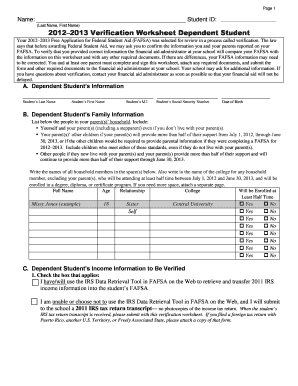
Get Page 1 Name: Student Id: (last Name, First Name) 2012 2013 Verification Worksheet Dependent Student
How it works
-
Open form follow the instructions
-
Easily sign the form with your finger
-
Send filled & signed form or save
How to fill out the Page 1 Name: Student ID: (Last Name, First Name) 2012 2013 Verification Worksheet Dependent Student online
This guide provides detailed instructions on completing the Page 1 Name: Student ID: (Last Name, First Name) 2012 2013 Verification Worksheet for dependent students. By following these steps, you can ensure that your information is accurately submitted for verification.
Follow the steps to accurately fill out the verification worksheet.
- Click ‘Get Form’ button to obtain the worksheet and open it in the designated editor.
- In the 'Name' field, enter your last name, first name, and middle initial as applicable. In the 'Student ID' field, write your student identification number.
- For the section labeled 'A. Dependent Student’s Information', fill in your Social Security number and date of birth. Ensure all details are correct as this information is vital for identification.
- In the section 'B. Dependent Student’s Family Information', list all members of your household as requested. Include yourself, your parents, any siblings, and anyone else who receives financial support from your parents. Also, clarify whether any of these individuals will be attending college at least half time and their respective institutions.
- Move to 'C. Dependent Student’s Income Information to Be Verified'. Indicate your choice regarding the IRS Data Retrieval Tool. If you will not file a tax return, include W-2 information along with your employer's details.
- Provide the necessary 'Parent’s Income Information to Be Verified'. Follow similar instructions as the student's income, ensuring you indicate if the IRS Data Retrieval Tool will be used or if tax return transcripts will be submitted.
- In the certification section 'E. Certification and Signatures', ensure that both you and at least one of your parents signs and dates the form to confirm the accuracy of the information provided.
- Once you have completed the form, save your changes. You may download, print, or share the verification worksheet as required.
Complete your verification worksheet online to ensure timely processing of your financial aid.
Make sure you've typed your SSN exactly as it appears on your Social Security card. If the message is an “SSN ALREADY IN USE” error: You already have a StudentAid.gov account, and you may log in instead of creating an account. If you can't remember your account log-in information, you can retrieve your username.
Industry-leading security and compliance
US Legal Forms protects your data by complying with industry-specific security standards.
-
In businnes since 199725+ years providing professional legal documents.
-
Accredited businessGuarantees that a business meets BBB accreditation standards in the US and Canada.
-
Secured by BraintreeValidated Level 1 PCI DSS compliant payment gateway that accepts most major credit and debit card brands from across the globe.


