Loading
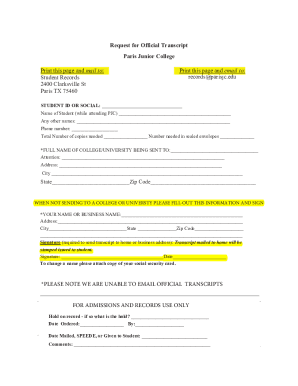
Get Paris Junior College Request For Official Transcript 2021-2026
How it works
-
Open form follow the instructions
-
Easily sign the form with your finger
-
Send filled & signed form or save
How to fill out the Paris Junior College Request For Official Transcript online
Filling out the Paris Junior College Request For Official Transcript is an essential step for obtaining your academic records. This guide provides clear, step-by-step instructions to help you efficiently complete the form online.
Follow the steps to successfully complete the transcript request form.
- Press the ‘Get Form’ button to acquire the transcript request form and open it in your chosen editor.
- Locate the 'Student ID or Social' field at the top of the form. Enter either your student ID or social security number as requested.
- Fill in your name as it appeared while you were attending Paris Junior College in the 'Name of Student' field.
- If applicable, provide any other names you have used in the 'Any other names' section to assist in locating your records.
- Include your phone number in the designated field for any follow-up communication.
- Indicate the total number of copies you need in the 'Total Number of copies needed' section and specify how many should be in sealed envelopes.
- Complete the 'Full name of college/university being sent to' field with the name of the institution where you would like the transcript sent.
- In the 'Attention' line, enter the name of the person or department you want the transcript addressed to, if necessary.
- Provide the complete mailing address for the recipient, including street address, city, state, and zip code.
- If you are not sending the transcript to a college or university, fill out the information with your name or business name in the respective section.
- Complete your address details in the area provided if you are requesting the transcript to be sent to your home or business.
- Sign the form in the required signature section, ensuring it is dated appropriately. This signature is mandatory for sending the transcript to your home or business address.
- Lastly, review all the information you have entered for accuracy. You can save, download, or print the completed form as necessary.
Complete your official transcript request online today!
Transcript Request Transcript Request. (Two FREE lifetime requests) Submit completed form by email to MJCESeforms@mjc.edu, fax, in-person or mail to Enrollment Services. ... You are eligible for two FREE lifetime official transcripts as a MJC student. ... Student Information:
Industry-leading security and compliance
US Legal Forms protects your data by complying with industry-specific security standards.
-
In businnes since 199725+ years providing professional legal documents.
-
Accredited businessGuarantees that a business meets BBB accreditation standards in the US and Canada.
-
Secured by BraintreeValidated Level 1 PCI DSS compliant payment gateway that accepts most major credit and debit card brands from across the globe.


