Loading
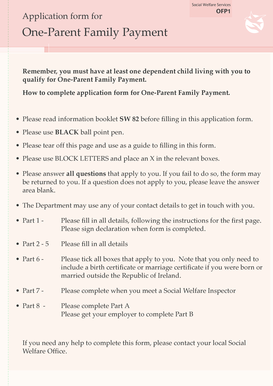
Get Ie Ofp1 2008
How it works
-
Open form follow the instructions
-
Easily sign the form with your finger
-
Send filled & signed form or save
How to fill out the IE OFP1 online
The IE OFP1 application form for One-Parent Family Payment is an important document designed for users seeking financial support as a single parent. This guide offers a comprehensive step-by-step approach to successfully completing the form online, ensuring you provide all the necessary information to expedite your application process.
Follow the steps to efficiently complete your application.
- Click ‘Get Form’ button to access the application form and open it in the online editor.
- Begin with Part 1, where you must fill in your personal details including your Personal Public Service Number (PPS No.), title, surname, first name(s), birth surname, and your mother's birth surname. Pay careful attention to print letters and numbers clearly using block letters.
- Provide your date of birth. If you were born outside the Republic of Ireland, ensure to attach a copy of your birth certificate. Fill in your contact details, including your address, telephone number, and email address.
- In Part 1 continued, specify your marital status, previous addresses, and employment details. If you are employed or self-employed, provide the necessary income information and attached required documents like payslips or statements.
- Continue to Part 2 to provide details about the other parent of your child. This includes their employment status, personal details, and any relevant welfare payments they receive.
- Progress to Part 3 where you must provide information about your dependent child or children. Include their full names, dates of birth, and any necessary documentation like birth certificates.
- In Part 4, address the habitual residence condition questions, ensuring you provide accurate information about your residency history.
- Complete Part 5 by specifying how you wish to receive payments, either directly to your account or through a post office. Fill in all required fields accurately.
- In Part 6, use the checklist to confirm that you are submitting all necessary documents and certificates to avoid delays.
- Make sure to sign the declaration in Part 1 and submit your completed application to the appropriate office, ensuring you have reviewed all information for accuracy.
Complete your application online today to ensure you receive the financial support you need.
Get form
Experience a faster way to fill out and sign forms on the web. Access the most extensive library of templates available.
Get This Form Now!
Use professional pre-built templates to fill in and sign documents online faster. Get access to thousands of forms.
Industry-leading security and compliance
US Legal Forms protects your data by complying with industry-specific security standards.
-
In businnes since 199725+ years providing professional legal documents.
-
Accredited businessGuarantees that a business meets BBB accreditation standards in the US and Canada.
-
Secured by BraintreeValidated Level 1 PCI DSS compliant payment gateway that accepts most major credit and debit card brands from across the globe.


