Loading
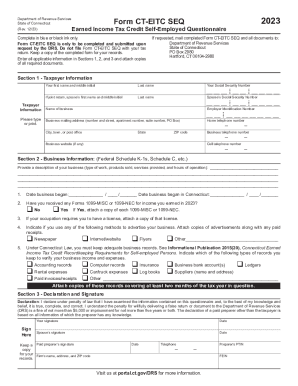
Get Ct Drs Ct-eitc Seq 2023-2026
How it works
-
Open form follow the instructions
-
Easily sign the form with your finger
-
Send filled & signed form or save
How to fill out the CT DRS CT-EITC SEQ online
Filling out the CT DRS CT-EITC SEQ form is essential for self-employed individuals seeking the earned income tax credit in Connecticut. This guide provides a step-by-step approach to ensure you complete the form accurately and efficiently.
Follow the steps to fill out the CT DRS CT-EITC SEQ form online.
- Click ‘Get Form’ button to obtain the form and open it in the editor.
- In Section 1, input your taxpayer information, including your first name, last name, and Social Security number. If filing jointly, also provide your spouse's details.
- Continue in Section 1 by entering your business information, including the name of your business and Employer Identification Number (EIN), along with the business mailing address and contact numbers for both home and business.
- Move to Section 2, where you will describe your business, including products sold or services provided, and hours of operation. Fill in the date your business started and if applicable, the date it began in Connecticut.
- Indicate whether you received any Forms 1099-MISC or 1099-NEC for income earned in 2023, attaching any required copies if applicable.
- If your occupation requires a license, ensure to attach a copy of that license. Then provide information regarding any advertising methods used for your business and attach relevant documents.
- In the same section, denote the types of records you maintain to verify business income and expenses, and attach copies of these records for at least two months.
- Finally, in Section 3, sign and date the form, both as the taxpayer and, if applicable, as the spouse. Keep a copy of the signed form for your records.
- Once all sections are completed, save your changes, and you have the option to download, print, or share the form as needed.
Complete your forms online for a more efficient filing experience.
The Connecticut Earned Income Tax Credit (or CT EITC) is a refundable state income tax credit for low to moderate income working individuals and families. The state credit mirrors the federal Earned Income Tax Credit.
Industry-leading security and compliance
US Legal Forms protects your data by complying with industry-specific security standards.
-
In businnes since 199725+ years providing professional legal documents.
-
Accredited businessGuarantees that a business meets BBB accreditation standards in the US and Canada.
-
Secured by BraintreeValidated Level 1 PCI DSS compliant payment gateway that accepts most major credit and debit card brands from across the globe.


