Loading
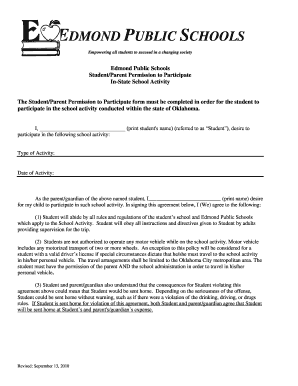
Get District Permission Form - Edmond Public Schools
How it works
-
Open form follow the instructions
-
Easily sign the form with your finger
-
Send filled & signed form or save
How to fill out the District Permission Form - Edmond Public Schools online
Completing the District Permission Form for Edmond Public Schools is a necessary step for students wishing to participate in school activities. This guide will provide you with clear, step-by-step instructions to help you fill out the form effectively and ensure a smooth process.
Follow the steps to complete the District Permission Form online
- Press the ‘Get Form’ button to obtain the document and open it in your preferred editor.
- Begin by entering the student's name in the designated field where it states 'print student's name'. This identifies the individual seeking permission to participate.
- Next, provide the type of school activity in the corresponding section. Clearly specify the event to ensure proper acknowledgment.
- Fill in the date of the activity within the space provided. This is crucial for confirming the timeline of the participation.
- As the parent or guardian, print your name in the field provided. This step indicates your consent for the child's participation.
- Review and indicate your understanding of the rules and regulations associated with the activity. This involves acknowledging the established policies for student behavior.
- If applicable, sign the agreement under 'Student's Signature' by having the student sign their name.
- Have the parent or legal guardian sign in the designated area. This signature is essential for students under the age of 18.
- Print the student's name again in the provided field for clarity.
- Complete the date field to document when the agreement was signed.
- Provide important contact information by filling in the parent's name and phone numbers. This ensures the school can reach someone if an emergency arises.
- If needed, enter an additional contact person in the specified area for emergencies.
- Lastly, if consenting to medical care, sign the designated area to allow medical treatment if required during the school activity.
- After filling out all sections, remember to save your changes, and choose to download, print, or share the completed form as necessary.
Complete your documents online today for a seamless experience.
If you have general questions or cannot find the information you are looking for, please call 340-2800 and our front desk will be happy to assist you or direct you to the right person. *For student records requests, please contact the school site directly.
Industry-leading security and compliance
US Legal Forms protects your data by complying with industry-specific security standards.
-
In businnes since 199725+ years providing professional legal documents.
-
Accredited businessGuarantees that a business meets BBB accreditation standards in the US and Canada.
-
Secured by BraintreeValidated Level 1 PCI DSS compliant payment gateway that accepts most major credit and debit card brands from across the globe.


