Loading
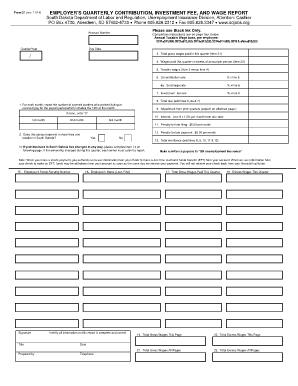
Get Sdwagereport
How it works
-
Open form follow the instructions
-
Easily sign the form with your finger
-
Send filled & signed form or save
How to fill out the Sdwagereport online
Filing the Sdwagereport online is an essential process for employers in South Dakota to report wages and contributions related to unemployment insurance. This guide provides a clear overview and step-by-step instructions to assist users in successfully completing the form.
Follow the steps to complete the Sdwagereport with ease.
- Press the ‘Get Form’ button to retrieve the Sdwagereport and open it in your digital editor.
- Fill in the account number at the top of the form to identify your business.
- Enter the specific quarter and year for which you are reporting.
- On Line 1, report the number of covered workers who worked during the payroll period that includes the 12th of the month.
- Indicate whether your business operates in more than one location in South Dakota by marking 'Yes' or 'No' on Line 2.
- Enter the total gross wages paid this quarter on Line 3. Reference Line 21 for this total.
- Report wages paid this quarter above the annual taxable wage base on Line 4, using data from Line 22.
- Calculate taxable wages for the quarter by subtracting the excess wages (Line 4) from the total gross wages (Line 3) and enter this amount on Line 5.
- Input your Unemployment Insurance contribution rate on Line 6 and calculate the tax due based on Line 5.
- Complete the surcharge rate on Line 6a, if applicable, and calculate based on Line 5.
- Detail the investment fee rate on Line 7, calculating accordingly from Line 5.
- Sum the contributions (Lines 6, 6a, and 7) and document the total on Line 8.
- If there are any adjustments from prior quarters, explain them on Item 9 and record the amount.
- Calculate interest on any late payments using Line 8, applying the 1.5% rate for each month overdue on Line 10.
- Complete the penalties for late filing (Line 11) and late payment (Line 12) if applicable.
- Calculate the total remittance by adding Lines 8 through 12 and document it on Line 13.
- If there are changes in business operations or ownership, complete Item 14 as instructed.
- Include the employee’s Social Security number and name on Lines 15 and 16 appropriately.
- Confirm total gross wages paid this quarter on Line 17, and enter any excess wages for individuals on Line 18.
- Finish by signing the report in the designated section to certify its accuracy.
- Once completed, save changes to the document, and consider downloading, printing, or sharing the form as needed.
Complete your Sdwagereport online today for a seamless filing experience!
Schedule A's tax rates for positive-rated experienced employers in 2023 range from zero to 0.95%, and the rates for negative-rated experienced employers range from 1.45% to 9.45%, under state law. Experienced employers are also assessed investment fees ranging from zero to 0.53%, unchanged from 2022.
Industry-leading security and compliance
US Legal Forms protects your data by complying with industry-specific security standards.
-
In businnes since 199725+ years providing professional legal documents.
-
Accredited businessGuarantees that a business meets BBB accreditation standards in the US and Canada.
-
Secured by BraintreeValidated Level 1 PCI DSS compliant payment gateway that accepts most major credit and debit card brands from across the globe.


