Loading
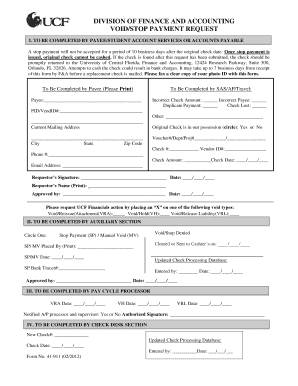
Get Void And Stop Check Procedures_modified4pdf - Ucf Finance ... - Fa Ucf
How it works
-
Open form follow the instructions
-
Easily sign the form with your finger
-
Send filled & signed form or save
How to use or fill out the Void And Stop Check Procedures_modified4pdf - UCF FINANCE online
This guide provides a comprehensive overview of the steps required to complete the Void and Stop Check Procedures form for UCF Finance. Whether you are a payee, student, or staff member, this guide aims to make the process clear and straightforward.
Follow the steps to fill out the form correctly.
- Click the ‘Get Form’ button to obtain the form and open it in the desired editing tool.
- In the first section, 'To Be Completed by Payee', clearly print your name as the payee. Indicate the specific issue you are reporting by checking the appropriate boxes: incorrect check amount, incorrect payee, duplicate payment, or check lost.
- Enter your PID/VendID#, along with any additional details in the space provided. Make sure your current mailing address is complete, including city, state, and zip code.
- Indicate whether the original check is in your possession by circling 'Yes' or 'No'.
- Fill in the required voucher number, department, or project number along with the check number and vendor ID.
- Provide your phone number and the check amount, along with the check date. Include your email address for further communication.
- Sign and date the requestor's signature section to confirm the accuracy of the information provided.
- Have the form approved by the relevant authority, and make sure that date is recorded.
- In the second section, the auxiliary section, circle the appropriate action: void/stop denied, stop payment, or manual void; along with the date.
- Complete the details for processing, including SP/MV placement by and date, and any bank tracer numbers if applicable.
- Finally, enter the details of any checks processed and ensure the signature of the authorized person is included.
- Once all sections are complete, save, download, or print the form for your records and submission.
Be proactive in managing your finances; complete the Void And Stop Check Procedures online today.
Direct deposit is the electronic transfer of net salary and travel expense reimbursements into University of Central Florida employees' personal checking or savings account at United States financial institutions.
Industry-leading security and compliance
US Legal Forms protects your data by complying with industry-specific security standards.
-
In businnes since 199725+ years providing professional legal documents.
-
Accredited businessGuarantees that a business meets BBB accreditation standards in the US and Canada.
-
Secured by BraintreeValidated Level 1 PCI DSS compliant payment gateway that accepts most major credit and debit card brands from across the globe.


