Loading
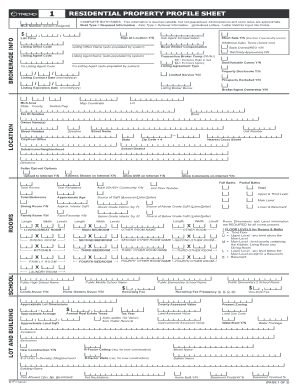
Get Property Profile Sheet Category 1
How it works
-
Open form follow the instructions
-
Easily sign the form with your finger
-
Send filled & signed form or save
How to fill out the Property Profile Sheet Category 1 online
Filling out the Property Profile Sheet Category 1 online is essential for accurately representing property information. This guide will provide you with clear instructions to complete each section of the form systematically.
Follow the steps to successfully complete the online form
- Press the ‘Get Form’ button to access the form and open it in your preferred online editor.
- Begin by filling in the MLS Number, which is a system-assigned identifier for the property. This may be auto-populated in some cases.
- Provide the brokerage info, including the list price in numerals and the appropriate fields for any additional sales terms.
- Specify whether the sign will be located at the property or if bank ownership or third-party approval is required by selecting 'Yes' or 'No' from the respective fields.
- Fill in the listing office code and the listing office name, which is also likely to be auto-populated.
- Indicate the listing agreement type (Exclusive Right to Sell or Exclusive Agency) and enter the relevant dates for the listing contract and expiration.
- Input property location details, including owner names, address, directions, and the school district.
- When you reach the room section, provide the number of full baths, total bedrooms, and any required dimensional details such as lengths and widths for each room.
- Continue through the various sections, filling in information related to lot dimensions, building features, and any applicable amenities or specifications for the property.
- After completing all sections, review your entries for accuracy. You can then save your changes, download the form, print it, or share it as needed.
Complete your Property Profile Sheet Category 1 online today for seamless document management!
What is the HHSRS? The Housing Health and Safety Rating System (HHSRS) was introduced by the Housing Act 2004 and has been in force since April 2006. It is the main system for assessing and enforcing housing standards in England and Wales.
Industry-leading security and compliance
US Legal Forms protects your data by complying with industry-specific security standards.
-
In businnes since 199725+ years providing professional legal documents.
-
Accredited businessGuarantees that a business meets BBB accreditation standards in the US and Canada.
-
Secured by BraintreeValidated Level 1 PCI DSS compliant payment gateway that accepts most major credit and debit card brands from across the globe.


