Loading
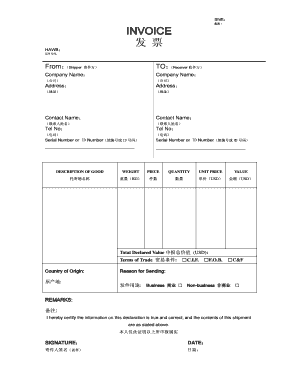
Get Invoice - Sf-expresscom
How it works
-
Open form follow the instructions
-
Easily sign the form with your finger
-
Send filled & signed form or save
How to fill out the INVOICE - Sf-expresscom online
Filling out the INVOICE - Sf-expresscom online can seem daunting, but with careful attention to each field, you can ensure accurate processing of your shipment. This guide provides clear and concise instructions to assist you in completing the invoice efficiently.
Follow the steps to fill out your invoice with ease.
- Press the ‘Get Form’ button to access the invoice form and open it in your chosen online editor.
- Begin by filling in the 'From' section where you will enter the details of the shipper. This includes the company name, address, contact name, and phone number of the sender.
- Next, complete the 'To' section for the receiver's information, replicating the same details required for the shipper.
- Fill in the 'HAWB' field with the airway bill number associated with the shipment.
- In the 'DESCRIPTION OF GOOD' section, provide detailed information about the items being shipped, including their weight in kilograms, quantity, unit price in USD, and total value.
- Complete the 'Total Declared Value' field, which should reflect the overall worth of the goods in USD.
- Select the appropriate 'Terms of Trade' to clarify the shipping agreement, choosing from options like C.I.F., F.O.B., or C&F.
- Indicate the 'Country of Origin' where the goods were produced.
- Provide a reason for sending the goods by marking either 'Business' or 'Non-business'.
- In the 'REMARKS' section, add any additional notes relevant to the shipment.
- Finally, ensure the invoice is signed and dated by the sender to certify the accuracy of the information provided.
- Once all fields are completed, you can save your changes, download the document, print it, or share it as needed.
Take action now and complete your documents online for a seamless shipping experience.
The above hotline service hours are displayed ing to local time....Customer Service Hotline. SF Express Customer Service HotlineCountry / RegionU.S.Customer Service Hotline001 855 901 1133(+1) 855 901 1133Service HoursMon to Fri: 06:00 - 17:00 (PST) Sat: 08:00 - 12:00 Sun & Public Holidays: Closed15 more columns
Industry-leading security and compliance
US Legal Forms protects your data by complying with industry-specific security standards.
-
In businnes since 199725+ years providing professional legal documents.
-
Accredited businessGuarantees that a business meets BBB accreditation standards in the US and Canada.
-
Secured by BraintreeValidated Level 1 PCI DSS compliant payment gateway that accepts most major credit and debit card brands from across the globe.


