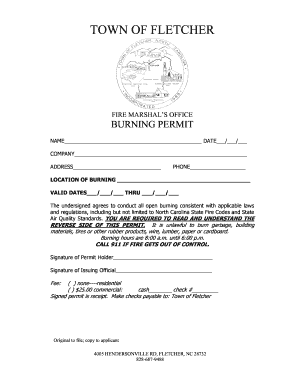
Get Nc Burning Permit
How it works
-
Open form follow the instructions
-
Easily sign the form with your finger
-
Send filled & signed form or save
Tips on how to fill out, edit and sign NC Burning Permit online
How to fill out and sign NC Burning Permit online?
Get your online template and fill it in using progressive features. Enjoy smart fillable fields and interactivity.Follow the simple instructions below:
The creation of legal documents can be costly and labor-intensive.
Nevertheless, with our pre-designed web templates, the process becomes easier.
Send directly to the recipient. Utilize the swift search and advanced online editor to create an accurate NC Burning Permit. Eliminate the routine and handle paperwork online!
- Locate the online template in the directory.
- Input all essential details in the mandatory fillable fields.
- The user-friendly drag-and-drop interface makes it easy to add or move elements.
- Verify that all information is accurately completed, with no errors or missing sections.
- Apply your e-signature to the document.
- Simply click Done to finalize the changes.
- Store the document or print your PDF copy.
How to modify Get NC Burning Permit: personalize forms online
Choose a dependable file editing service you can count on. Revise, execute, and authorize Get NC Burning Permit securely on the web.
Frequently, altering forms, such as Get NC Burning Permit, can be a daunting task, particularly if you possess them in a digital format but lack access to specialized tools. Certainly, you can discover some alternatives to circumvent it, but you risk producing a document that fails to meet the submission criteria. Employing a printer and scanner isn't a viable solution either, as it consumes both time and resources.
We offer a more seamless and efficient way of completing forms. An extensive catalog of document templates that are easy to modify and authorize, and can be made fillable for others. Our solution extends far beyond a mere collection of templates. One of the most advantageous aspects of utilizing our services is that you can alter Get NC Burning Permit directly on our platform.
Being an online-based platform, it frees you from needing to download any software. Moreover, not all corporate policies permit you to install it on your work laptop. Here’s the simplest method to effortlessly and securely execute your forms using our platform.
Bid farewell to paper and other ineffective methods of completing your Get NC Burning Permit or other documents. Opt for our solution instead, which encompasses one of the most extensive libraries of ready-to-edit templates and robust file editing services. It’s simple and secure, and can save you a significant amount of time! Don’t just take our word for it, try it out for yourself!
- Click the Get Form > you’ll be immediately redirected to our editor.
- Once opened, you can begin the editing process.
- Choose checkmark or circle, line, arrow, and cross and other options to annotate your form.
- Select the date option to add a specific date to your template.
- Insert text boxes, images, notes, and more to enhance the content.
- Utilize the fillable fields option on the right to create fillable fields.
- Select Sign from the top toolbar to establish and create your legally-binding signature.
- Click DONE and save, print, and share or download the document.
Using a charcoal grill during a burn ban is generally discouraged, as it poses similar risks to illegal burning activities. Each area may have its own regulations regarding grilling during a ban, so you should confirm with local authorities. By checking resources like the NC Burning Permit system, you can get accurate information on what is permissible. Always prioritize safety and compliance with fire regulations.
Industry-leading security and compliance
-
In businnes since 199725+ years providing professional legal documents.
-
Accredited businessGuarantees that a business meets BBB accreditation standards in the US and Canada.
-
Secured by BraintreeValidated Level 1 PCI DSS compliant payment gateway that accepts most major credit and debit card brands from across the globe.


