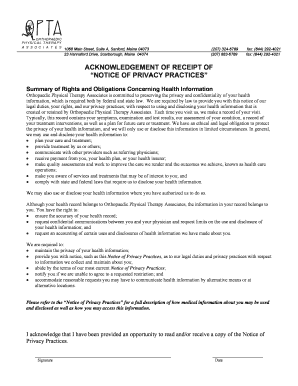
Get Me Opta Patient Forms 2016-2025
How it works
-
Open form follow the instructions
-
Easily sign the form with your finger
-
Send filled & signed form or save
Tips on how to fill out, edit and sign ME OPTA Patient Forms online
How to fill out and sign ME OPTA Patient Forms online?
Get your online template and fill it in using progressive features. Enjoy smart fillable fields and interactivity.Follow the simple instructions below:
Commercial, taxation, legal-related documents alongside additional electronic documents require a higher level of safeguarding and adherence to the regulations.
Our templates are frequently revised in line with the most recent legal modifications.
Our system allows you to manage the complete process of submitting legal documents online. As a result, you save significant time (if not days or weeks) and eliminate unneeded expenses. From this point forward, submit ME OPTA Patient Forms from home, your business office, or even while traveling.
- Access the document in the versatile online editing application by selecting Get form.
- Fill in the essential fields that are highlighted in yellow.
- Click the arrow labeled Next to navigate from one section to another.
- Proceed to the e-signature option to apply a digital signature to the document.
- Insert the appropriate date.
- Review the entire electronic document to confirm that nothing has been overlooked.
- Press Done and retain the finalized document.
How to Modify Get ME OPTA Patient Forms 2016: Personalize Forms Online
Authorize and distribute Get ME OPTA Patient Forms 2016 alongside any other business and personal documents online without squandering time and resources on printing and postal services. Maximize the utility of our online form editor featuring an integrated compliant electronic signature tool.
Signing and submitting Get ME OPTA Patient Forms 2016 documents digitally is faster and more effective than handling them on paper. However, it necessitates utilizing online solutions that assure a high level of data security and provide you with a compliant feature for generating electronic signatures. Our robust online editor is precisely what you require to finalize your Get ME OPTA Patient Forms 2016 and other individual and business or tax forms accurately and suitably while adhering to all regulations. It includes all essential tools to effortlessly and swiftly complete, modify, and endorse documentation online, as well as add signature fields for other parties, indicating who and where should sign.
Filling out and signing Get ME OPTA Patient Forms 2016 online involves just a few straightforward steps:
When approving Get ME OPTA Patient Forms 2016 with our robust online editor, you can always trust to make it legally binding and court-admissible. Prepare and submit documents in the most efficient manner possible!
- Open the chosen file for further management.
- Utilize the upper toolbar to insert Text, Initials, Image, Check, and Cross marks to your sample.
- Highlight the most important details and obscure or erase sensitive ones if required.
- Click on the Sign tool above and choose how you wish to eSign your form.
- Sketch your signature, type it, upload a picture of it, or select another option that fits you.
- Navigate to the Edit Fillable Fields panel and place Signature fields for other parties.
- Click on Add Signer and enter your recipient’s email to assign this field to them.
- Ensure that all information provided is complete and precise before you click Done.
- Share your documents with others using one of the available options.
Creating a patient form involves identifying the specific information you need and organizing it logically. You can use platforms like US Legal Forms to quickly design customizable ME OPTA Patient Forms that suit your practice's needs. Ensure that the form is clear, concise, and easy for patients to understand and complete.
Industry-leading security and compliance
-
In businnes since 199725+ years providing professional legal documents.
-
Accredited businessGuarantees that a business meets BBB accreditation standards in the US and Canada.
-
Secured by BraintreeValidated Level 1 PCI DSS compliant payment gateway that accepts most major credit and debit card brands from across the globe.


